| Toughbook CF-C1 battery issues solved |
|
Friday, June 3rd, 2016 14:56:14 GMT |
| Computers |
I finally managed to solve the problem of not having enough Toughbook CF-C1 batteries in good working order.
It turned out going to eBay and buying another entire Toughbook CF-C1 which came with 2 good batteries ($187.50), and also a battery charging dock which happened to come with 4 good batteries ($74.21), was much cheaper than it would have been to get CF-C1 batteries from someplace like Amazon for around $92 apiece.
With an ordinary laptop with a single non-hot-swappable battery, having 7 of the same batteries wouldn't be so useful. But fortunately, the Toughbook CF-C1 can use 2 batteries, and they're hot-swappable. :-)
I considered buying some other kind of convertible laptop/tablet, but I decided I'd rather get something I'm already sure works well. Also since it was difficult trying to search for what other convertible laptop/tablets with hot-swappable batteries even exist.
It's amazing how relatively primitive the search features even on sites like Amazon and eBay (two of the most popular shopping websites in the world) still are. I guess maybe what I should have looked for was some kind of laptop database websites. But, I didn't, since overall I just felt better buying stuff I'm familiar with, and which would also enhance the usefulness of the CF-C1 I already had.
I'm so glad I have this stuff now, rather than later. Back in the winter I wasn't as bothered by being stuck inside with my desktop computers, but now it's spring.
Already though, the weather has often been unpleasantly hot during the day. Good thing I have possibly Non-24-Hour Sleep-Wake Disorder, and my family's house has a balcony, so I can comfortably go outside even at night. Getting all these batteries wouldn't have been as worth the trouble otherwise.
Happily, once I got it, I found out I could in fact boot it using a bootable Flash drive containing Lighthouse 64 Puppy Linux 6.02 Beta 2!
So, even though I still wish the CF-C1 had a nicer old-style 4:3 aspect ratio screen instead of a widescreen, it should still be a pretty good replacement for my pitiful Dell Latitude D510 with a 1.5 GHz single core processor and only 2 GB of RAM.
Also, fortunately, I've learned to like having a tallscreen, which is what I can have when I convert the CF-C1s to tablet mode. Extra vertical space is still nice despite the regrettable loss of horizontal space.
I also like the fact that now I don't have to feel frequently undecided between booting my CF-C1 with GNU/Linux, or Windows with GNU/Linux inside a VirtualBox. Instead, now I can use my old CF-C1 for Windows stuff, and my newer CF-C1 for GNU/Linux stuff. Or both with GNU/Linux.
Or even, both with Windows. But I'm especially unlikely to do that, because the newer CF-C1 has Windows 10, and Windows 10 seems to be quite bad, judging by the fact that I couldn't even figure out how to increase the scrollbar size to make the scrollbars easier to control with the touchscreen. (Meanwhile, Windows XP and even Windows 7 made it easy to change the scrollbar size.)
But, to make the best use of my newer CF-C1, I'm going to have to return to working on my setup kit again, and also return to Lighthouse 64 Puppy Linux 6.02 Beta 2 so I can make use of all that extra RAM and the touchscreen.
So, hopefully I'll soon start making progress on the setup kit again.
...I'm definitely not the only programmer in the world who has a lot of difficulty making accurate estimates about how long it will take to finish such a complex creative process as building a software program.
Oh, well. At least not everything is so time-consuming - such as my Floating Volume Control which took less than 4 days. But I didn't think that was going to even take that long, so yet again, I underestimated. But at least, not very much. :-)
My recent purchases all cost $311.69 total. (I also got two original CF-C1 AC adapters for $49.98 because the newer CF-C1 didn't have its original AC adapter, and the battery charging dock needed one too.)
Probably surprisingly, I actually used PayPal Credit to buy this stuff, because PayPal Credit is actually not a credit card, and it's from PayPal, a company I like more than any nasty credit card company. And PayPal Credit's intro offer gave me 6 months with no payments and no interest. And hopefully I'll be able to figure out some way to make $311 in the next 6 months.
My newer CF-C1 actually has 8 GB of RAM - twice as much as my old CF-C1. It's also slightly faster than my old CF-C1 - 2.5 GHz instead of 2.4 GHz. Its only major flaws are that its BIOS is locked and it was described as being only able to boot from the hard disk - but I'm sure that's part of why I was able to get it for such a remarkably good price as $187.50.
I actually haven't worked on my Puppy Linux Setup Kit since maybe mid-April 2016.
I wish I had been able to better estimate how long all my various projects were going to take. But, judging by this Quora page:
▲ Top ▼ Bottom △ TOC ↓ Down Up ↑
| Bash Script: Rotate Toughbook CF-C1 Screen in Lighthouse 64 Puppy Linux 6.02 Beta 2 |
|
Saturday, June 11th, 2016 19:41:00 GMT |
| Software |
Happily, I stumbled across a way to rotate my Toughbook CF-C1's screen while using Lighthouse 64 Puppy Linux 6.02 Beta 2.
The solution was the rotate-desktop.sh script by mildmojo. I just had to slightly modify it to make the touchscreen work properly with both the stylus and my fingers.
Thank you so much to mildmojo! Being able to convert my Toughbook CF-C1 to tablet mode in GNU/Linux makes it far more pleasant to use!
Here's my slightly modified version on GitHub:
And here's a zip file hosted here on Astroblahhh.Com, containing scripts with executable permissions, so you can simply double-click on them to run them.
I haven't tested these scripts in any other form of GNU/Linux, but hopefully they would work.
▲ Top ▼ Bottom △ TOC ↓ Down Up ↑
| Made Toughbook CF-C1 capable of sleep mode in Lighthouse 64 Puppy Linux 6.02 Beta 2 |
|
Saturday, June 11th, 2016 20:50:00 GMT |
| Software Bash Script |
To make it possible to put my Toughbook CF-C1 into sleep mode while using Lighthouse 64 Puppy Linux 6.02 Beta 2, I had to slightly edit the script at this location:
The problem was, by default, that script stops the laptop from entering sleep mode if there are any mounted USB media. And I almost constantly am using at least one mounted USB Flash drive, containing usually mounted TrueCrypt volumes.
So, I edited the suspend script to make it ignore mounted USB volumes. And now, I can put my Toughbook CF-C1 in sleep mode just by shutting its lid, and wake it by opening the lid.
Or, if my Toughbook CF-C1 is in tablet mode, I can put it to sleep by double-clicking the suspend.sh script, and wake it by nudging the power switch.
Warning: Maybe this changed script is dangerous?
Anyway, I assume that if you use this script, you probably should avoid disconnecting any mounted USB media while your laptop is asleep. And please be very careful in general.
(Addition, June 24, 2016, 5:40 AM EDT. Still no crashes at all!)
I've put my computer to sleep and woken it up repeatedly since June 14th, and browsed Clevnet, Amazon, YouTube, and other things with reckless abandon, and most everything has worked fine. Except for Amazon freezing up my web browser momentarily several times - but it soon unfroze.
So, I now believe the below problems I had before were probably due to my laptop overheating. Ever since moving the box further away from my laptop's vent, my CF-C1 has been remarkably stable. Even my desktop computers with 4 GB of RAM used to crash - or at least their web browsers crashed - much more frequently than my CF-C1 with 8 GB of RAM now does.
I've only been using the CF-C1 indoors and with AC power rather than batteries lately, since the weather has been lousy at times, and I'm still getting used to the CF-C1.
I'm looking forward to finally making more progress with my Puppy Linux Setup Kit. I already have GNU Emacs and my custom Emacs settings working nicely in Lighthouse 64. It should be easier to relax and focus on programming now that I hopefully don't have to worry about my CF-C1 crashing at any moment.)
I'm still trying to figure out what happened. I'm not sure whether or not it's related to the modified sleep script, since things had been running mostly fine since I woke up my CF-C1 around 3:40 PM on June 12, 2016.
Soon before the crash, sometimes web pages seemed a bit slower than they should have, and web videos were starting to get a little choppy. I considered closing and reopening my web browser, or maybe restarting X Windows, to try to fix or close whatever might be gumming things up, but I didn't.
At the moment the crash happened, I had only maybe 5 or 6 tabs open in the Pale Moon web browser, mostly looking at various legally free (as in price) ebooks from my local library's website, Clevnet. I was actually momentarily looking away from the screen at another computer, then when I looked back, it was like the above. Ctrl-Alt-Delete (or backspace) did nothing, so all I could do was reboot.
I had a different probably Clevnet-related crash happen before with the laptop I was using before this, the 1.5 GHz one with only 2 GB of RAM, while running Lucid Puppy Linux 5.2.8 version 004. (If I recall correctly - unlike this crash, that crash just made the screen mostly black out, and didn't display any readable text.) Didn't expect something like that to happen with the CF-C1, since it has so much more RAM - 8 GB - and multiple cores.
Maybe I should only use my Windows 7 CF-C1 for reading Clevnet books from now on. (Or a VirtualBox.) I am quite annoyed if Clevnet is to blame for yet another crash, since reading books on a computer is not something that truly requires overly elaborate software that appears to maybe be prone to crashing one's entire GNU/Linux system. I'm also annoyed that I can't use whatever font I want, or even change the text color and background to whatever I choose, etc., etc.
Just yet more reasons why free (as in freedom), libre, open source software and ebooks are inherently better.
But when I closed and reopened my web browser, went to the History menu and chose "Restore Previous Session", then clicked on the single Clevnet tab, it showed the typical book-loading page for a second or so, then gave me pretty much the same error screen.
This time, I noticed there was a visible mouse cursor, but I couldn't move it at all with my USB mouse. (I forgot to try the touchscreen or stylus.) My computer was totally unresponsive to any keypresses, so, again, all I could do was reboot.
Definitely seems Clevnet-related, since it happened just about immediately after trying to return to my Clevnet tab.
This time, I didn't risk reading Clevnet at all. I only had two tabs open - Astroblahhh.Com in the tab I wasn't looking at, and the tab I was looking at was the humorous page I linked to in my most recent blog post. Thanks to the NoScript add-on (which works in Pale Moon as well as Firefox), I didn't have JavaScript or anything else enabled on that page.
However, I had just been watching some YouTube videos, and with one of them, Flash crashed. But my entire system didn't crash until maybe after a minute or so after I had closed my YouTube tabs.
So, maybe it's some sort of Flash-related problem? I don't know whether or not Clevnet uses Flash, but it's probably possible.
To conserve vertical screen space, I have my taskbar (which has a CPU monitor widget) configured to autohide, so I wasn't able to see what the CPUs were up to when any of these crashes happened. I wonder if the CPUs were going crazy with activity after Flash crashed?
Rather than getting rid of my taskbar's autohide, I guess I'll just configure the GKrellM system monitor widget software (which is conveniently available by default in Lighthouse 64) to always float on my screen so I can keep a closer eye on what my CPUs are doing.
And, I'm going to see if I can crash my computer the same way while not even using the above sleep script. If I can, then, hopefully the sleep script isn't to blame.
First, I went to Clevnet and borrowed all the Dilbert comic books I could, since it seems like Clevnet ebooks with lots of images are harder work for my computers to deal with, judging by how they had slowed down my old 1.5 GHz + 2 GB RAM computer, and the fact that it only took one Dilbert comic book to crash that computer totally.
So, for my experiment, I opened 10 of them at the same time! And surprisingly, everything was fine.
Then, leaving all those Clevnet tabs open (plus a few others), I proceeded to open about 30 different YouTube tabs. I also repeatedly returned to the Clevnet tabs and turned lots of pages. Lots of the YouTube videos crashed, but many kept running, and so far, nothing at all has taken down my entire system. Even Pale Moon didn't crash.
Just for the sake of my experiment, I repeatedly closed and reopened Pale Moon and restored my previous session. I also installed and ran the Redshift screen tinting software.
And, most recently, I re-added the above modified sleep script to my system, and experimentally put my computer to sleep and woke it up again while my Clevnet tabs were open and I had numerous YouTube videos in progress. Still couldn't crash my computer!
I'm not sure why not. Perhaps making a bit more room next to the laptop's vent helped dissipate some heat? I had usually been keeping my laptop on a small table with a box sitting maybe too close to it, but had moved it further away before starting my experiment.
In any case, I still am not sure what the problem is. It's comforting that it's so difficult to crash my computer even despite trying quite hard - but it's unsettling that I don't have much of a clue when or how the problem might strike again out of the blue.
Addition, 10:21 PM EDT. It seems Clevnet is now giving me an error when I try to log in:
Surprisingly, when I searched Google for the text "The user record is locked for text update" within quotes, there was only one page found:
To my knowledge, I haven't had problems so far yet (Addition, June 14, 2016, 10:34/10:38 PM EDT - since I first wrote this post, I did run into some major problems, but I'm not sure yet if they're related to this script or not. See the updates below.
Additions, June 17, 2016, between 9:39 PM and 10:35 PM EDT. No crashes at all ever since June 14, 2016, after I moved a box which was sitting too close to my laptop's vent! The box was originally about 2 to 3 inches away, and now it's about 5 inches away.
Additions, June 13, 2016, between 2:41 AM and 3:37 AM EDT. At about 1:59 or 2:00 AM, my first major crash of my CF-C1 while using Lighthouse 64 happened. I took a picture with an (unfortunately unjailbroken) Android phone:
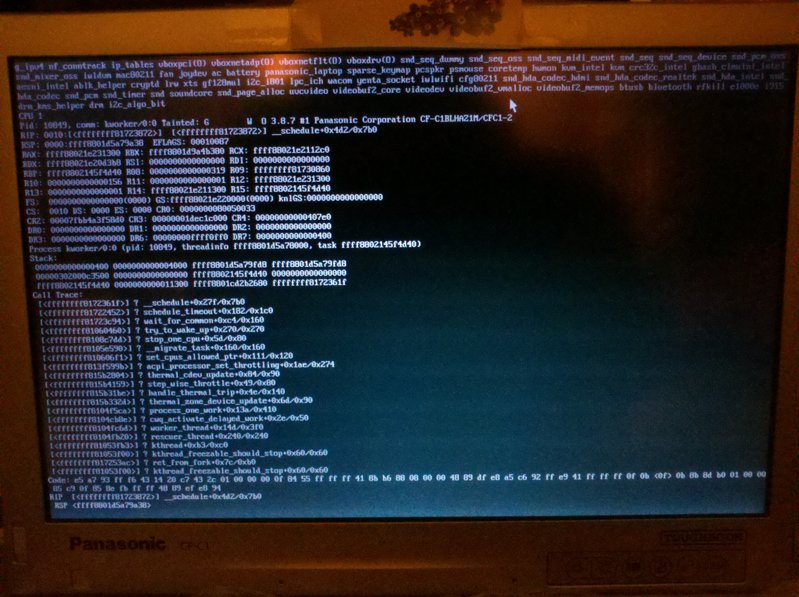
Additions, June 13, 2016, between 6:38 PM and 7:34 PM EDT. The second major crash happened at 6:14 PM EDT today. I decided to risk reading Clevnet ebooks in Lighthouse 64 again. Like before, it worked fine for a while.
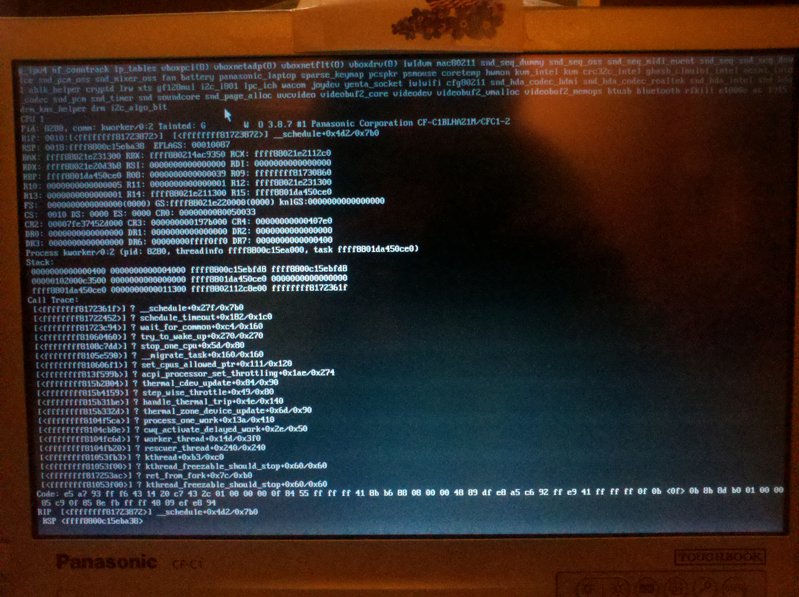
Additions, June 14, 2016, between 7:48 PM and 8:24 PM EDT. The third major crash happened at 7:31 PM.
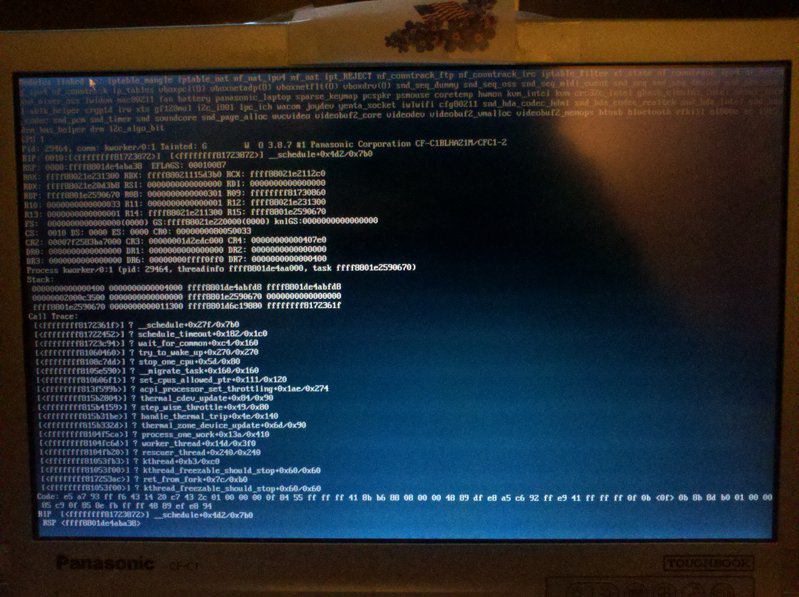
Another thing I wonder is if maybe it's some kind of problem with overheating. Fortunately, even in GNU/Linux, the fan works, and when my computer is working hard at something, the fan already automatically works harder also. But if that's not enough, maybe I need to do something like, continually keep the bottom of my computer elevated so heat doesn't build up? Or find software to control the fan?
Additions, June 14, 2016, between 9:52 PM and 10:59 PM EDT. I tried really hard to deliberately crash my computer. At first, I didn't use the above sleep script nor attempt to put my computer to sleep at all.
(0) The user record is locked for text update
Addition, 10:25 PM/10:45 PM EDT. Yay, the Clevnet error is already fixed! I was able to log into Clevnet. Didn't have to do anything special, I just kept trying to log in.
▲ Top ▼ Bottom △ TOC ↓ Down Up ↑
| Links: Fantastic Contraption |
|
Saturday, June 11th, 2016 23:41:00 GMT |
| Games |
It's a web game which uses Flash, and it works even in Lighthouse 64 Puppy Linux 6.02 Beta 2.
(Edit, 10:49 PM EDT. There's also a new 3D edition of the game which I haven't tried.)
I think I built all these contraptions way back in 2008. None of them were very well thought out, but at least they all work. :-)
▲ Top ▼ Bottom △ TOC ↓ Down Up ↑
| Link: Fashion of the Future |
|
Tuesday, June 14th, 2016 07:42:18 GMT |
| Humor |
Source: Buzzlie.com - How Fashion Has Changed Through The Decades - Page 4
(Edit, June 15, 2016, 4:14 AM EDT. Fixed broken link.)
▲ Top ▼ Bottom △ TOC ↓ Down Up ↑
| Extended Desktop for Toughbook CF-C1 while running Lighthouse 64 Puppy Linux 6.02 Beta 2 |
|
Wednesday, June 15th, 2016 11:12:26 GMT |
| Puppy Linux |
The Toughbook CF-C1 has a VGA output port which allows you to connect a monitor.
But by default, in Lighthouse 64 Puppy Linux 6.02 Beta 2, the monitor will only mirror what's on the laptop's screen.
Fortunately, I finally stumbled across a way to make each screen show different things! I found it on this Stack Overflow page:
It instantly worked!
Also, when a 4:3 monitor is connected, the laptop's screen gets resized to match. I was able to put the laptop screen back to its original size with this command:
But, after doing that, the touchscreen only works right if the monitor is mirroring the laptop's screen instead of displaying different stuff.
But with the laptop's screen restored to its original size, the mirroring 4:3 monitor can't fit everything on the screen anymore.
The Redshift screen-tinting software helps with the laptop screen's appearance, but not as much as I hoped. My Windows 7 CF-C1 screen still looks much better, I think maybe because the Intel HD Graphics software in Windows 7 lets you adjust the screen saturation.
Maybe Redshift could be modified to make it capable of adjusting the screen saturation?
The exact command I used on my own system was:
xrandr --output LVDS1 --right-of VGA1
However, I don't yet know how to make the touchscreen work right while doing this.
xrandr --output LVDS1 --mode 1280x800
So, this all still needs perfecting. But, at least it's already useful, since it's really nice to have more than one screen. And also, probably most monitors look much better than the CF-C1's washed-out-looking widescreen.
▲ Top ▼ Bottom △ TOC ↓ Down Up ↑
| Oatmeal: A Decent Substitute for Pasta |
|
Friday, June 17th, 2016 03:59:37 GMT |
| Food |
(Last updated June 24, 2016 at 5:46 AM EDT.)
Today, I was reading about foods that are good for your arteries. Oatmeal, garlic, olive oil, and tomatoes (among many other things) appeared on various lists I browsed on the web.
(Upon further reading, it looks like olive oil is sometimes reputed to actually be bad in various ways. I don't know what to think yet.)
So... I decided to make oatmeal instead. I added water to some instant oatmeal, and put it in the microwave for almost 2 minutes (which was probably longer than necessary). Then I put in a crushed clove of garlic, some olive oil, and some tomato sauce. Also a bit of salt.
That's very convenient for me, because oatmeal is a lot quicker to make than pasta, and even microwaveable frozen raviolis. Maybe it's healthier, too.
Another good thing to add would probably be a few spoonfuls of ground flax seed - another food often reputed to be good for your arteries, and which contains a lot of the ALA form of Omega 3 fat.
It would also probably be good with one of my new favorite vegetables, kale. To me, kale tastes like a cross between broccoli and parsley. Really good stuff, much better than lettuce (which I find boring), and even better than raw spinach leaves (which I actually like). Kale is so good I can eat it right out of the bag, or almost alone in a two-ingredient salad with MSG-less ranch dressing.
Another thing I like about kale is that unlike many salad components, it stays good for a while instead of going bad in several days. I keep it refrigerated and only buy kale that is sold inside a sealed bag, since it seems to taste better that way.
I think this is my favorite way of eating oatmeal I've ever found!
The latter three put me in the mood for pasta. But not enough in the mood to actually go to the trouble to cook pasta.
And, surprisingly, I think I actually like it more than pasta! Pasta doesn't have much of a taste, and neither does oatmeal, but I think I like oatmeal a bit more.
Just thought I'd post this, since substituting oatmeal for pasta seems like a rather novel, seldom-considered idea, at least judging by the fact that in my entire lifetime so far until today, I had never once thought of the idea. :-) And I don't recall ever hearing about it before, either.
▲ Top ▼ Bottom △ TOC ↓ Down Up ↑
| How to use a Sewell USB Sound Box with Lighthouse 64 Puppy Linux 6.02 Beta 2 |
|
Monday, June 20th, 2016 00:45:34 GMT |
| Puppy Linux |
I finally figured out how to get my Sewell USB Sound Box to work in Lighthouse 64 Puppy Linux 6.02 Beta 2 with my Toughbook CF-C1.
I thought I might have to compile a driver, but luckily, that wasn't the case.
(Addition, June 28, 2016, 10:22 PM EDT. The below also works for Lucid Puppy Linux 5.2.8 version 004! The only big difference is, Step 4 - restarting X Windows - is required.)
I recommend, don't wear your headphones until after you're sure all the below steps worked properly and have enabled you to control the volume.
(Or whichever other choice says USB Sound Device.)
It will then tell you to reboot your computer - but, fortunately, you actually don't have to reboot. At most, all you might have to do is restart X Windows.
But, if you're using Lucid Puppy Linux 5.2.8 version 004, Step 4 is necessary.)
And here's another reminder to take off your headphones, so you can avoid the Puppy Linux startup noise possibly blasting your ears.
Or, in Lucid Puppy Linux 5.2.8 version 004, go to the Puppy Linux equivalent of the Windows "Start" menu, go to the Shutdown menu, and choose "Restart X server" from the submenu.
After X Windows has restarted, right-click on the volume taskbar icon and choose "Config Window" from the menu.
Near the top, in the "Sound Card" section, there will be a text box which says "hw:0".
Change "hw:0" to "hw:1" (without quotes).
(Or, you might have to change it to something different, if in step 3, you had to choose something other than "card 1: Device [USB Sound Device], device 0: USB Audio [USB Audio]".)
Then, in the "Tray Slider" section, select whichever dropdown menu item says "Speaker Playback Volume".
In Lighthouse 64 Puppy Linux 6.02 Beta 2, select "7:Speaker Playback Volume".
In Lucid Puppy Linux 5.2.8 version 004, select "6:Speaker Playback Volume".
Then click the "Apply" button.
Happily (and surprisingly), the soundbox started working again with my Lucid Puppy desktop computer when I plugged the soundbox into a different port on my USB hub!
Here's how to make it work. I assume Steps 3 and 6 might be slightly different if you have a different kind of computer.
card 1: Device [USB Sound Device], device 0: USB Audio [USB Audio]
Before you restart X Windows, make sure you have anything you're working on saved, because restarting X Windows will instantly close all of your open programs without even asking you if you want to save.
Then, to restart X Windows in Lighthouse 64, go to the Puppy Linux equivalent of the Windows "Start" menu, click Shutdown, and choose "Restart X" from the window that appears.
Now, it should be possible to adjust the volume!
Addition, Nov. 27, 2016, 1:35 AM EST. Today I had trouble getting these instructions to work with the desktop computer running Lucid Puppy Linux 5.2.8 version 004 which I had tested these instructions on in the first place. I was afraid maybe my soundbox had gotten at least partly broken from falling on the floor, but, it still worked fine with Windows 7.
▲ Top ▼ Bottom △ TOC ↓ Down Up ↑
| Link: Dogs and computers - not always the best combination |
|
Monday, June 20th, 2016 02:36:59 GMT |
| Humor |
It looks like Dogbert and the designers of Windows and MacOS might have similar design philosophies. :-)
But perhaps someone should create a Dogbert Linux just for laughs. :-)
Fortunately, Puppy Linux was not designed by someone like Dogbert. :-)
▲ Top ▼ Bottom △ TOC ↓ Down Up ↑
| Vitamin C seems to help my possible gum disease! |
|
Tuesday, June 21st, 2016 10:07:20 GMT |
| Health |
(Since this post is about health-related topics, here's my site's disclaimer.
Also, even though it's probably obvious, I should probably point out I'm not a health care professional of any kind - just a layperson who sometimes takes an interest in the topic of health.)
However, sometimes, the soreness totally went away, so I didn't know what to make of that.
But I had so much pain at times that I was afraid I had at least one cavity.
But the cavities were so small that when I got them filled in March, I didn't even need to be numbed with novocaine!
Nonetheless, I expected that after that, at least my worst sore spot would hopefully go away.
But, to my surprise, it remained (though it continued to be sporadic, just as before). Even despite my usually assiduous (but gentle) brushing, flossing, and using an oral irrigator soon after every meal or tea.
But I remembered that back in 2013, a hygienist had told me I'm starting to get gum disease. However, no one ever brought that up again on subsequent visits to the dentist, so I assumed maybe my gum disease had gone away by then, thanks to all my brushing, flossing, and irrigating.
But, since my soreness wasn't solved by my fillings, I had to reconsider the possibility that maybe I still had gum disease.
I'm not 100% sure it's gum disease since I didn't ask my dentist recently, but, from what I read on the web, I think it's quite possible.
And, happily, it really seems to work! Ever since I started taking it a couple months ago, I usually don't have soreness at all now.
And I'm pretty sure it's the Vitamin C which is helping me, because the soreness comes back within a day if I stop taking it.
I figured out that for me, it seems to work best if I take 2 Vitamin C's soon after I wake up.
I also often take a Nature Made "Stress B" vitamin (which also contains Vitamin C and zinc) sometime around either lunch or dinner, but I can get by with just the 2 Vitamin C's soon after I wake up.
Once, I tried taking 4 Vitamin C's in a single day, which seemed to do me no harm, but, since 2 work well enough, and I'd rather save money, I just take 2 Vitamin C's per day now, plus usually the Nature Made "Stress B".
However, some skeptics consider that quackery.
I'm not sure what to think. But I think I'm maybe more inclined to believe Linus Pauling, the Nobel prize winner, than his critics, since I don't know if any of his critics are equally renowned.
And from my own experience, it seems like Vitamin C has really helped me.
But I'm not really qualified to judge.
Astonishingly, one page I read said that half of American adults suffer from periodontal disease - with even higher percentages in some populations:
I wonder what is the cause of that? Is it possible that all these gum disease sufferers are simply deficient in Vitamin C?
No idea, but I sure hope something can be done to cure gum disease. Even Vitamin C doesn't seem like a perfect cure, because I have to keep taking it or my soreness comes back.
But, happily, it definitely seems to help me more than just brushing, flossing, and using an oral irrigator alone without taking Vitamin C.
It seems to work so well for me that I can forget I even (possibly) have gum disease. And that's good enough for me. :-)
I think Vitamin C has done (and continues to do) my gums more good than anything else I tried, so, I'm definitely going to keep taking it.
But, since this page says "vitamin C can be metabolized to oxalate" - if I ever decide to increase the amount of Vitamin C I take, I'm going to try to figure out how to minimize any possible problems resulting from possibly increased oxalates. (That same page suggests Vitamin B6.)
Several months ago, I was increasingly worried about my teeth. I had some sore spots which frequently (or sometimes) bled when I flossed around them, and using an oral irrigator on one of those spots was also often very painful.
So, in February, I finally saw the dentist. It turned out I had several very small cavities, including near my worst sore spot.
On Medicaid, I only get 1 free checkup every 6 months, so I actually didn't go back to the dentist to try to find out what was still wrong.
Happily, I found out that Vitamin C might be a highly effective way of dealing with gum disease. Here's the web page that inspired me to try it:
So, I got a big Rite-Aid brand bottle of 500 mg Vitamin C non-chewable tablets for a remarkably low price, under $10 I think. (And it was actually buy 1, get 1 free!)
First, I tried taking just one 500mg Vitamin C, which seemed to help a little. Then, I tried taking more at different times in my so-called schedule.
Interestingly, I read that the famous scientist Linus Pauling believed that it's good to take large doses of Vitamin C.
Anyway, just thought I'd share my thoughts and experiences, in case it might help others.
Addition, Aug. 13, 2016, 10:30 PM EDT. Here's a new blog post by me which mentions Vitamin C:
▲ Top ▼ Bottom △ TOC ↓ Down Up ↑
| Accidentally ruined Windows 10 on my Toughbook CF-C1 |
|
Monday, June 27th, 2016 01:40:37 GMT |
| Puppy Linux |
My Toughbook CF-C1 with 8 GB of RAM came with a 223.6 GiB (240 GB) hard disk with Windows 10 already installed on it.
In the past, I used to be able to use the GParted disk manager software in Puppy Linux to resize Windows partitions without much trouble.
Upon rebooting, Windows XP used to notice the partition's size change, but all Windows XP did was complain a bit, then did a one-time disk check, then continued normally, and never bothered me again.
In contrast - earlier today, Windows 10 refused to even start, and told me I need a recovery disk or something.
Just another reason Windows 10 is inferior to Windows XP.
So, I solved the problem in an even better way - I simply got rid of Windows 10 completely by reformatting my entire hard disk as an ext2 filesystem volume.
So now, my Toughbook CF-C1 with 8 GB of RAM is exclusively a GNU/Linux computer! :-)
Even with all the Windows partitions deleted from the hard disk, I can still boot my CF-C1 using my bootable Flash drive with Lighthouse 64 Puppy Linux 6.02 Beta 2. :-)
But even I have to admit it's a bit annoying to have to have a Flash drive or any other sort of USB device constantly attached to a laptop.
So, for that reason, I've actually been considering using the internal hard disk a bit. Hopefully I'll be able to make reasonably frequent, easy backups to external disks using the command line tool rsync, or something.
I didn't want Windows 10 badly enough to even bother to try to get Windows 10 to work again. (If it was Windows 7, I would have been a little more tempted.)
I'm actually not very eager to use the internal hard disk for anything important, after all the bad experiences I've had with broken down computers with important not-yet-backed up data stuck on their internal hard disks.
| Bash Script: Relative Landmark |
|
Friday, July 1st, 2016 03:19:52 GMT |
| Software |
I released a small but useful enough Bash script on GitHub:
Basically, it just opens a folder. I use it as a substitute for relative symlinks, since symlinks have some annoying side effects I usually don't want.
Why do I call it "Relative Landmark" instead of something like "Relative Folder Opener"? It's shorter, and also, this script reminds me of the landmark inventory items in the virtual world game Second Life, which you can double-click on to instantly teleport to a location.

