| My nice, now "organized" room :-) |
|
Saturday, October 8th, 2016 12:06:06 GMT |
I've been doing much better since quitting caffeine and my electric blanket, which I believe was interfering with my sleep quality even more than caffeine alone was.
So, I was finally able to make my very cluttered room a lot nicer to live in.
Look how clean and organized it is!!!!! ;-D
Original Picture without brightness, contrast, saturation, and gamma adjusted with mtPaint
This is the best it has ever been.
That's the especially cluttery corner, next to my big window, which features my low-cost alternative to curtains - taped together pieces of scrap paper.
Part of my office chair is visible at the lower left, and the red thing next to that is part of my standing desk.
Original Picture without brightness, contrast, saturation, and gamma adjusted with mtPaint
My standing desk still needs to be decluttered. But the rest - well, it's hard to see how I could improve on that. ;-D
Quoted from another blog post:
The smaller, more colorful picture is a Thomas Kinkade print called The Garden of Prayer, and if I recall correctly, it also was just $2 - two dollars. Found it at a local thrift store.
Original Picture without brightness, contrast, saturation, and gamma adjusted with mtPaint
The shiny silvery blue metallic map of the world was from a local live auction in 2013, and it came with with a second map of the world which is in the second-nicest corner of my room. Both of them together only cost $8 (eight dollars) total, if I recall correctly.
I think the small vase on the right is made of very tarnished copper. It's quite heavy for its size. It might have been from a Goodwill thrift store or some other thrift store, and was probably under $4 (four dollars). I intended to someday clean it and probably sell it, but I still haven't gotten around to that.
The baskety vase was probably from a Goodwill thrift store and probably less than $3 (three dollars).
In the center is a greeting card or postcard.
Original Picture without brightness, contrast, saturation, and gamma adjusted with mtPaint
Actually, maybe this is the nicest corner of my room, because of those 3 lovely little works of art.
I originally bought those world maps with the intention of selling them, but, I ended up keeping them, since I usually am too busy with other things to try to sell things.
The blue/purple/etc. carnival glass was around $24 (twenty-four dollars) from a local antique store in January 2003, and that's the most I ever paid for something to decorate my room.
The pastel flowery vase was from a Goodwill thrift store, and was maybe something like $2 (two dollars).
Original Picture without brightness, contrast, saturation, and gamma adjusted with mtPaint
Original Picture without brightness, contrast, saturation, and gamma adjusted with mtPaint
The picture is part of a 1994 or 1993 Dinotopia calendar, and the red thing holding it up there is a screwdriver.
Now I have room to bellydance without having to stand on my bed!
And, I finally know where my towel is.
Now, the world will be my oyster. :-D
My phone's camera takes unrealistically dark, dull-looking pictures, so I edited these pictures' brightness, contrast, saturation and gamma (whatever that is) in mtPaint to make these pictures look closer to (or better than) how my room really looks.

Larger Size
Here's the other side of the room:

Larger Size
The wide painting isn't by me, and I don't know who painted it. Astonishingly, it was only $2 - two dollars - from a local live auction!
Here's the stuff at the top of that shelf:

Larger Size
Here's the second-nicest corner of my room:

Larger Size
Most of the rest of that shelf:
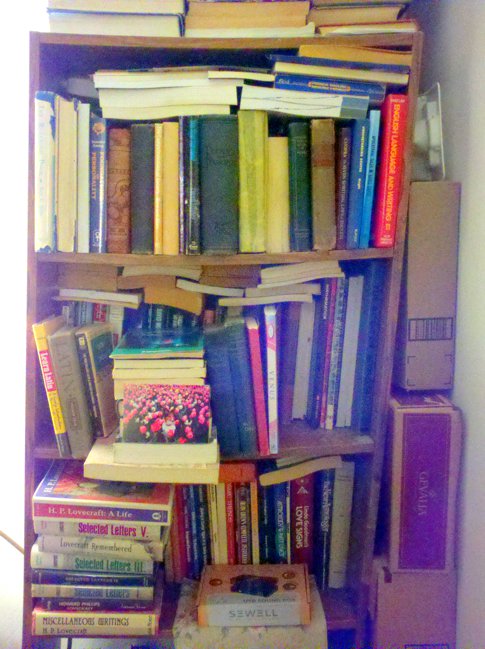
Larger Size
And part of my 3rd and final shelf:

Larger Size
Finally, junk isn't constantly getting in my way anymore. I can easily open my mini-refrigerator, and roll my office chair around part of my room! I can actually walk between my bed and door!
▲ Top ▼ Bottom △ TOC ↓ Down Up ↑
| |
|
Monday, July 6th, 2015 06:28:19 GMT |
July 3rd was the 34th anniversary of one of the worst mistakes I ever made - being born.
And birthday cakes are getting too darn expensive. Nowadays stores are selling half-cakes for probably around the same price as a full cake used to cost.
So, I informed my family not to get me a cake, and that I'd rather make my own. Then, I went on a rare outing to some grocery stores and searched for cake mixes.
So, I decided to make a cake from scratch without a cake mix, using whatever recipe is on my box of unsweetened cocoa powder.
Then, at the second store I went to, I saw a can containing pumpkin for pumpkin pie. The recipe on the can looked easy, so I decided to make birthday pumpkin pie instead of a birthday cake.
I love pumpkin pie. Plus, it's probably healthier than the average cake - especially since I went a bit out of my way to avoid things with questionable ingredients. For example, instead of canned evaporated milk with carrageenan in it, I used cans of condensed milk, since it had no carrageenan. I even avoided buying pumpkin pie spice because "sulfiting agents" - whatever those are - didn't sound very appetizing to me.
Anyway, it turned out I liked my pies more than any pumpkin pie I had ever had from a store or restaurant. (Not sure if I ever had any other homemade pumpkin pies.) Most pumpkin pies are relatively bland, and I guess mine were a bit more daring with the spices.
And, some details for curious astrologers - I took the pies out of the oven at 10:54 PM, July 4th, 2015, and put them in the oven at 9:52 PM. I don't recall what time I started mixing ingredients together.
(I made the pies on July 4th rather than July 3rd because one of my relatives went to sleep rather early on July 3rd, and thus would have missed out on freshly-made pie if I made the pies on July 3rd.)
However, I'd actually be a lot more interested in automating the rather dull, mostly mindless process of making pies and cakes by building a libre, open source robot chef. :-)
There could be money in that somehow, because in the past few months, I read about a presumably closed source robot chef whose expected price tag (when it's released) might be around £10,000. :-)
I probably would have experimented with robotics and things like 3D printing a long time ago if I had had the money to do so - but, those are yet more things that poverty, and my sleep issues, which exacerbate my poverty, have deprived me of the opportunity to do.
It was a Hawaiian pizza with small bits of ham and pineapple, which I ate anyway despite theoretically wishing to become a complete vegetarian.
And also despite the fact that if I looked closely enough at the ingredients list, I'd probably see other things I'd find objectionable too.
And our house actually has a balcony at the back, which I rarely go out on, because I don't have a laptop with a good battery (or good charger), and I'm too obsessed with various computer-related projects, and too frustrated with being trapped by poverty, to just sit around and relax very much.
But, no one else agrees with that, and since I'm unable to support myself or anyone else, I'm just along for the ride here unless/until I can figure out a way to make enough money to make life more bearable and make it realistically possible for me to move out. (I don't necessarily really want to move out, but, just being able to move out without it further ruining my life would be nice.)
My top, quite possibly impossible goal is to figure out how to make existence as heavenly as possible, and achieve eternal youth, beauty, love, infinite wealth, and all sorts of other good things, not only for myself, but for everyone. And also to stop all bad things from happening, even "natural" but disturbing things such as animals eating each other.
I know that's thoroughly unrealistic, but, settling for less seems like an uninspiring drag. I'm sure that even if I were a trillionaire, I wouldn't be totally satisfied.
It's sad that I mostly missed out on various typical youthful pursuits - but, I don't entirely regret opting out of even trying very hard at all to have a normal life with more friends, loves, money, and various other "normal" things, like a stove to cook with (which my family didn't even have from 2002 to 2012), and other creature comforts.
We've even been doing without a functional upstairs bathroom, and working faucets in this house other than the bathtub downstairs. We don't even have a working kitchen sink!
I think it's very doubtful that I'll be able to find a way to make enough money that I'll be able to afford to buy mandatory health insurance for me and my relatives, or even to pay the oppressive $325 yearly fee (per person!) inflicted on people with the misfortune of having neither Medicaid nor health insurance, which probably costs a lot more than $325 a year per person. And the penalty fee is going up to $695 per person in 2016.
Absolutely despicable, oppressive, and un-American. Fees like those kick struggling people when they're already down. And everyone should be free not to buy health insurance if they don't want to. I am especially disgusted with the health insurance industry after having watched Michael Moore's documentary Sicko.
So, because of the threat of these huge fees, and the high cost of health insurance, and the high cost of health care if you have neither Medicaid nor insurance, me earning money might actually do me and my family more harm than good - unless I manage to earn quite a lot of money, which might be impossible for me.
So, I'm now even more trapped than I already was, because I'm now afraid to even try very hard to earn money, except perhaps in Second Life.
I could be wrong. But, if I ever get large enough donations to be worried about that, I guess I should be grateful to have the problem of having too much income rather than the usual problem of too little.
And perhaps someday, if I can get a bit less obsessed with my own projects, maybe I'll become more enthusiastic about providing services, or listing some goods for sale.
So, all in all, it's probably for the best that I didn't waste too much time and energy on normal goals like trying very hard to make a living, trying to have a love life, etc. (All of which is made incredibly more difficult by my sleep issues, which I now think did even more to destroy my life than my family's financial problems. Except I might not have had enough time to get good at programming if I had been fully capable of being a wage slave, having a normal social life, and reliably and painlessly attending pre-scheduled social outings without being exhausted and sleep-deprived. So, I guess being limited in this way has both benefits and huge drawbacks.)
I'm sure that no mundane goals would satisfy me in the long run - so, it seems best to focus on my not-so-normal, perhaps paranormal (or spiritual) goals, since I doubt there are many mundane ways - by which I mean, ways which wouldn't involve miracles or divine intervention - to make the universe a heavenly place. (Though learning to lucid dream, or to pre-program non-lucid dreams, might be an entertaining fictitious way of being able to experience heavenly things.)
Perhaps science alone could result in things like drastically lengthened lifespans and the end of age-related sickness, withering and death. Etc., etc. But, I think I might be far more delighted by actual inexplicable Jesus-style miracles than by scientific cures. :-)
Even so, if I have no luck figuring out how to get miracles to happen or how to get faith healing to work (maybe I'm simply too agnostic for it to work?), I might eventually have to take much more of an interest in what science and medicine are up to with regards to extending lifespans and enabling old people to remain physically young.
I probably should already, because my parents (and others I know) are getting older, and it would be nice if they could stick around and not have arthritis and all this other crap they have to deal with.
I'll probably be releasing another update of Astroblahhh Desktop at some point. It will be version 2.3, unless I unexpectedly end up adding even more to it.
I also really want to release some more editions of the Eryss astrology software, even the AutoHotkey version of Eryss for Windows. And probably a PHP-GTK version too.
Or better yet, a command line version, web version, and PHP-GTK version, all in one. :-) That's also what I'm trying to do with the not-yet-complete Astroblahhh Desktop 3.0, and the CMS (content management system, for lack of a better term) that I'm inching toward really building.
WordsPlatz, my own blogging software, is pleasant and easy for me to use, but it's pretty limited compared to what I have in mind, and also pretty limited in comparison to what Astroblahhh Desktop (even the released version) already is now.
I'm very happy about this, because I always thought PHP-GTK was too cool and useful for everyone to just abandon it forever. I'm so fond of PHP-GTK that eventually I would have probably attempted to revive it myself, if no one else was going to do it.
Not that I would necessarily be able to get very far with such an attempt. :-) But, who knows. I have a lot more confidence than I once did, because I'm amazed at how useful and functional Astroblahhh Desktop and my Puppy Linux Setup Kit have turned out to be. (But I'm still not at all certain I could make an adequate living if I really tried.)
But, hopefully the day is coming when I will turn my attention more toward doing that.
And, once I have a content management system (or whatever) I'm happy with, I'll be able to update my websites more effortlessly.
Which hopefully will both help the world, as well as somehow improve my financial situation.
Even transiting Pluto opposition my sun - a transit astrologers usually fret about - turned out to maybe correlate with some actually very good things. But, most of those things are too private to write about currently. A shame, since the things I can't write about are far more fascinating than probably anything I ever publicly posted. But perhaps someday, I will be able to reveal more.
Anyway, just thought I'd add this, so people don't worry that I'm depressed. I'm actually less depressed now than I ever was since childhood. :-) )
And someday, goods and services will hopefully be available.
I found all of the available cake mixes objectionable because of things like needless food coloring, and various mystery ingredients, including things with "aluminum" in their names, which I like to avoid because I've heard aluminum might be connected to Alzheimer's.
I was dubious of how it would all turn out, since it was the first time I ever made pies, and, I didn't measure all of the ingredients very exactly - both due to lacking measuring utensils, and because of an adventurous urge to change up the recipe a bit.
Since pies and cakes are getting so expensive these days, and I really lucked out with how good my pies turned out to be - maybe selling pies and cakes is what I should do for a living? Lots of people do that sort of thing on Etsy.
On my actual birthday, I had a birthday pizza (a cheap frozen one we cooked in the oven) instead of a cake.
On July 4th, we had fireworks visible from our house, as usual - probably largely thanks to the fact that our little town has a fireworks store.
Anyway, it's a reasonably nice house, even though I'm far more partial to the idea of saving a ton of money by living a more spartan life.
Anyway, in some ways it would have been nice to have spent my youth in ways that were more fun - but, I find it hard to get very excited about temporary happiness and temporarily increased comfort resulting from money or love or whatever.
So, that's another reason why I spent most of my youth focused on things like trying to understand the universe better, such as by privately documenting odd synchronicities, looking into astrology, and spending a heck of a lot of time working on various software to assist me in these goals.
Another reason I haven't been as focused on money lately is because my family finally got on Medicaid in summer 2014, and I'm afraid that I would be in big trouble with my relatives if I somehow manage to earn so much money that we'll get kicked off of Medicaid.
Nonetheless, I still welcome donations and microdonations, though I'd prefer them to be sent through Second Life rather than PayPal, because I believe Second Life money isn't considered income unless you convert it from virtual currency to real money.
Even when I was much younger, I was aware of time running short, and all good things being temporary. (I'm sure the severe toothaches I had when I was younger and dental phobic contributed a lot to that impression.)
Anyway, I actually have quite a lot else to write about. I could even literally write some books (which I'd like to release free/libre on the internet, as well as perhaps offering physical copies) - but, too much of what I have to say is still too private to post publicly. Oh, well.
In other news, people are finally reviving the long-idle PHP-GTK project, and the official PHP-GTK website has been significantly updated for maybe the first time since 2010!
I have been too preoccupied with my own private goals to focus as much as I ought to on making my software easier and more intuitive for people other than myself to use.
(Addition, 3:34 AM EDT: Despite my cynical view of life, even I have to admit my life is actually now better than it has ever been before.
Again, donations and microdonations are welcome, though I'd now prefer them to be sent through Second Life rather than PayPal.
▲ Top ▼ Bottom △ TOC ↓ Down Up ↑
| Delayed: Eryss astrology software |
|
Saturday, February 1st, 2014 04:51:04 GMT |
I did get started preparing the Windows AutoHotkey* version of the Eryss astrology software for release, but, it's still not ready, so it's going to be late. Sorry about that.
Hopefully I'll get it done sometime in February.
I've been having an incredibly difficult time trying to concentrate on it, probably mostly because I still feel so uneasy about my situation. I'm tired of living in continual fear because of having little idea if or how I can ever make enough money to support myself.
And, though maybe releasing free astrology software would somehow help my situation, there are probably a lot of other things I could do that are more certain to help me.
I don't like feeling burdened with any feeling of obligation to do what I said I was going to do, and I think it actually made me procrastinate and avoid it even more than I already was.
So, it's probably better if I just spontaneously do whatever without announcing things in advance.
Edit, Feb. 5, 2014, 8:05 AM EST: I don't know if I can even manage to do that, and I don't even really want to try anymore.
Also, though some people think announcing things publicly is a good strategy for putting pressure on yourself to increase the likelihood that you'll achieve goals - I think for me, announcing my plans and made-up deadlines actually makes things harder.
▲ Top ▼ Bottom △ TOC ↓ Down Up ↑
| |
|
Wednesday, January 29th, 2014 04:44:20 GMT |
I still haven't even started cleaning up the Windows AutoHotkey* version of the Eryss astrology software.
But, I think it's still entirely possible I will get that done by February. I feel like trying.
Quoted from there:
Generated on Nov. 10, 2013, 4:12 a.m.
Astroblahhh.com is ranked #944047 in the world according to the one-month Alexa traffic rankings and 2 out of 10 according to Google Pagerank. The site was founded 141 months ago. Astroblahhh.com has the potential to earn $564 USD in advertisement revenue per year. If the site was up for sale, it would be worth approximately $3337817 USD. Astroblahhh.com is rated 3.6 out of 5.0 by StuffGate.
I got a good chuckle out of the idea that Astroblahhh.Com would be worth over $3 million dollars if sold. :-)
I wonder how it got the idea that Astroblahhh was founded 141 months ago - 11.75 years ago, or a few months into 2002. Actually, I did start Astroblahhh.Tripod.Com in July or August 2002. But, I didn't buy the Astroblahhh.Com domain name until May 2006.
The Alexa ranking above seems probably mistaken. Anytime I've checked Astroblahhh's Alexa ranking (usually only several times a year), the ranking has never been better than around 5 million.
Currently, Astroblahhh's Alexa ranking is probably the best I've ever seen it: 4,999,192.
Recently, I found this amusing page: Analizitar.com: Review of Astroblahhh.Com
Review of Astroblahhh.com
▲ Top ▼ Bottom △ TOC ↓ Down Up ↑
| No good eclipse pics; restarted old Twitter account; new Tumblr account; news of Astroblahhh Desktop |
|
Monday, November 4th, 2013 00:36:48 GMT |
This morning, I was outside waiting for the solar eclipse almost the entire time it was ongoing. The sun finally emerged from behind the trees around maybe 7 AM. I took numerous pictures, but, the sun doesn't look eclipsed in any of them. None of them are interesting enough to post right now.
Around perhaps 7:05 AM, I and a relative even got a piece of paper, poked a pinhole through it, and shined the sun through it onto another paper, but, even that didn't look eclipsed.
The difference between that and Eryss.Tumblr.Com is - Apollia.Tumblr.Com is more wordy, and I might someday post personal things like pictures I took, and there, you can even submit questions and other things to me, for possible posting.
Eryss.Tumblr.Com is less wordy, and more devoted to mostly visually nice/nifty things, though sometimes I reblog amusing quotes there too, for the sake of variety. And sometimes music.
I'm currently totally obsessed with updating Astroblahhh Desktop. I've been making it into a PHP-GTK* desktop app (which will run nicely using Astroblahhh GLMP-GTK or Astroblahhh PH-GTK)... while also keeping it fully functional as software that runs in your web browser, with surprising success.
Someday, I will probably use massive parts of it in a new CMS (content management system) I might write someday. (Or, perhaps instead I'll call it a WRS - website revision system.) Once that's done, maybe I'll update my websites more often.
Or maybe I should just install an existing CMS (or WRS). I checked out a lot of different ones a while back, maybe early this year, and I think the two I found most interesting were Concrete5* (seemed pretty intuitive and user-friendly as well as powerful) and ModX* (complicated/confusing, but interesting).
I tried to figure out Drupal*, but, unlike ModX, I found it complicated/confusing in a way I found frustrating rather than intriguing. But, Drupal is so widespread and popular, I suppose it might change a lot and become more appealing to me someday, so I will eventually check out newer versions.
Astroblahhhh Desktop 3.0 is already far better-designed than the previous versions. It's a lot more object-oriented now, and I find it a lot easier to understand.
The redesigns were inspired in great part by what I learned from the wonderful programming book Code Complete* (2nd edition) by Steve McConnell. The redesigns were also inspired by how horrendously unmanageable Astroblahhh Desktop was getting as it grew.
Astroblahhh Desktop prior to 3.0 is a lot like a big ball of mud* and spaghetti. It's actually amazing it works as well as it does. (Praise be to the Flying Spaghetti Monster*?) Astroblahhh Desktop 2.0 is horrible under the hood, but works well enough that I've been mostly happy to continue using it until Astroblahhh Desktop 3.0 is ready to use.
Without them, I probably would have been stuck in the Stone Age, barely able to figure out how to do anything with PHP-GTK.
Even though Astroblahhh Desktop 3.0's object-oriented design is easier for me to understand, it's still easy to get lost in, and maintaining a VUE map of its parts, functions, etc. as I code has been giving me a very useful and detailed overview.
But once the PHP-GTK version of Astroblahhh Desktop is done, I won't even need to run Astroblahhh Desktop inside a VirtualBox anymore. However, I will still probably keep running VirtualBox a lot anyway, because that's the best way for me to run my favorite code editor, Notepad++*, which is still for Windows only, unless I'm mistaken.
Frustrated with how convoluted Astroblahhh Desktop still is, I experimented a little with the renowned Emacs* editor to see if that might possibly help me, and I suppose it might, someday. It's another thing that's complicated/confusing to me in an intriguing rather than entirely frustrating way. But, I still don't feel like investing that much time/effort into learning about it, so, I've just been continuing to use Notepad++.
I think MOG might be the cheapest but most satisfying, highest-audio-quality way for me to hear an immensely larger variety of music than I've ever heard in my life. (Though I don't stay continually informed about music services and their respective quality levels and prices, so, I could be wrong.)
You might think YouTube* would adequately fulfil that craving of mine, but, actually, for years, I've avoided listening to much music on YouTube because I've often been unsatisfied with YouTube's audio quality.
I'm still probably pretty far from finishing Astroblahhh Desktop 3.0. I'll be surprised if I finish it before the year is over, but I hope I will.
Anyhow, I guess there's not much else I feel like saying publicly about my life, it's pretty boring.
Things are less bad financially for now, but I'll never be totally at ease until I figure out some way to reliably make adequate amounts of money. I hope I can figure that out someday. But, figuring that out (especially in this economy) is often difficult even for people who, unlike me, aren't shy, have no sleep issues, and who don't mind selling closed source stuff instead of (or in addition to) free/libre/open source stuff.
But, at least my chances are much better than they used to be, because I've come quite a long way since Sept. 2007, when I first started learning PHP.
Astroblahhh Desktop 3.0 will also be some proof of my greatly-improved coding talents, especially when contrasted with Astroblahhh Desktop 2.0 and before.
And I'll be able to use parts of it in all sorts of different projects.
And on Oct. 16th, I started a second Tumblr account:
Someday, I should release the stable version of Astroblahhh Desktop which I haven't significantly changed since maybe Sept. 2012. I'll call that Astroblahhh Desktop 2.0. Then, the hybrid PHP-GTK/web version will be Astroblahhhh Desktop 3.0.
The website kksou.com, and the PHP-GTK2 Demystified ebook sold there, have been invaluable resources.
Another incredibly useful thing has been the free, libre, open source concept mapping software VUE (Visual Understanding Environment)*.
Still another incredibly useful thing has been the free, libre, open source virtual machine software VirtualBox*. Running Astroblahhh Desktop inside a VirtualBox with no internet connection, I no longer am as paranoid about the possible privacy/security issues which Astroblahhh Desktop (and/or my server software configurations) might have.
Yet another thing I've found helpful (but which you have to pay for) is MOG*, the online streaming music service. All you can eat music for about $5 a month (or about $10 a month if you need it on a mobile device, which I don't). It helps me code.
Astroblahhh Desktop 3.0 will be the most easily-installed, and probably easiest to use version yet. So, perhaps people might actually use that version, and perhaps like it enough to donate or, better yet, buy something from me. (I still probably ought to look into selling physical items through sites like Cafepress*, Zazzle* and/or Lulu*, perhaps featuring some of my own abstract art, or photos.)
OK, that's all for now, I guess.
▲ Top ▼ Bottom △ TOC ↓ Down Up ↑
| More eBay Items |
|
Monday, June 24th, 2013 16:24:30 GMT |
Finally, more eBay items are for sale - now through my relatives' own account.
Actually, 3 of them are just those same collectible bed sheets by apparently well-known designers.
The new items that are currently up are Civil War-era photographs or "cartes de visites" (CDVs). More items will follow, such as probably jewelry, more photos, and perhaps more collectible sheets.
However, since eBay has major selling limits for newbie sellers, and I also have stuff of my own to sell, I'll probably be selling more stuff through my own account soon - both my own and relatives' items.
The little concertina fortunately got sold, although for much less than we hoped.
As usual, I welcome purchases of goods and services, and donations or microdonations.
▲ Top ▼ Bottom △ TOC ↓ Down Up ↑
| Started a forum and a Tumblr blog |
|
Monday, June 10th, 2013 16:38:33 GMT |
Well, the air conditioner problem is resolved now (as of Saturday, June 8th).
Walmart has a good return policy which even lets you return things to a different Walmart than the one you bought from, so, I was able to return the defective air conditioner and got all of my money back. Even the $19 for the 3-year warranty I bought was refunded.
Then, I got a working air conditioner from Lowe's - a slightly cheaper one ($159 instead of $164) by Frigidaire, with actually more BTUs - 6,500 instead of 6,000. So, that worked out well, at least.
Anyway, though - I started a forum over at Eryss.Com:
Here's the announcement post from Eryss.Com:
I've been looking for an eBay alternative because I think eBay's 10% final value fees are too high. I finally decided to just create my own alternative.
Perhaps I'll put up something more elaborate in the future, like a customized version of the free/libre/open source online auction software WeBid, which is under the GNU General Public License.
But, that's not likely in the very near future.
It doesn't have a specific theme, not even astrology. It will probably mostly feature trivial and/or humorous things.
But, unsurprisingly, I'm still plagued with money problems, and I'm not at all sure how to solve them, or even if I can.
The forum has a section of boards for just my own items and services for sale, auction, barter, or donations. As I write this, it's empty, but, I guess I'll probably be adding to it soon.
I also started a Tumblr blog:
As usual, I welcome purchases of goods and services, and donations.
▲ Top ▼ Bottom △ TOC ↓ Down Up ↑
| 4 eBay Items |
|
Tuesday, May 28th, 2013 07:07:33 GMT |
I listed 4 items so far on eBay for my relatives.
At some point I'll probably list items of my own.
All there is so far is a little concertina and 3 collectible old bed sheets, apparently by well-known designers who I had never heard of.
The money from those will ultimately go to my family, but their sale will help me as well, since I live with my family because I've always been too poor to move out.
So, at Wal-Mart, I got a 6,000 BTU Arctic King air conditioner. (Would've preferred a brand I'm familiar with, but, that's all they had, and it seemed like a waste of time, energy, and gasoline to search elsewhere.)
But, unfortunately, it turned out to be defective, similar to the problems described in this Amazon review.
It made my room bearable, but doesn't cool as well as my old 5,200 BTU air conditioner which broke used to. So, will have to return it sometime.
As usual, I welcome purchases of goods and services, and donations.
The empty socket remaining after having my tooth extracted is healing fine. Once I found that out last Wedneday, I felt comfortable enough buying an air conditioner.
Been sleeping and eating poorly lately because of all the stress.
▲ Top ▼ Bottom △ TOC ↓ Down Up ↑
| |
|
Thursday, June 7th, 2012 04:30:17 GMT |
Hello, world. I guess I'm finally going to start updating this site more often. (Which won't be hard to do - I just have to update more frequently than once every 5 months. But hopefully I'll do even better than that.)
As for what has been going on with me - well, this is as autobiographical as I wish to get. ;-)
Things are far from perfect, but on the bright side, some aspects of my life are in some ways better than they've been in years (or ever). Lots more time and energy now, and a bit more inspiration, among other improvements.
So, I'm much more likely to post useful and/or entertaining updates from time to time.
I hope everyone is doing well and sorry for neglecting this site so much. Thanks for visiting, and thanks to the few who have sent donations, that cheered me up a lot. :-)
▲ Top ▼ Bottom △ TOC ↓ Down Up ↑
| |
|
Wednesday, June 22nd, 2011 23:03:32 GMT |
OK, I changed my mind. I guess I won't take a long vacation from updating this site.
I just would like to reiterate that donations are extremely welcome.
Edit, 8:06 PM. By the way - sorry, but Astroblahhh Desktop will definitely not be released on July 1st, because it probably won't be done by then, and even if it is, I ought to test it out for a longer period of time.
Edit, 6/23/2011, 8:25 AM. Edited some mopey stuff out of this post. I really ought to focus on productive and positive things instead.
▲ Top ▼ Bottom △ TOC ↓ Down Up ↑
| |
|
Saturday, June 18th, 2011 18:22:51 GMT |
I just wanted to announce that I'm taking a long vacation from updating this website. (Except I might or might not release Astroblahhh Desktop in the relatively near future).
Perhaps if my situation improves, I'll feel like updating this site someday.
Donations and requests for open source, public domain software are welcome.
▲ Top ▼ Bottom △ TOC ↓ Down Up ↑
| July 1st: Upcoming solar eclipse/new Saros series & possible release date of Astroblahhh Desktop v2.0 |
|
Monday, June 6th, 2011 20:53:18 GMT |
I made some progress with Astroblahhh Desktop, but it's still going to be a while before it's releasable.
I know I said "I think I'm going to avoid posting anything at all" until I finish something (like Astroblahhh Desktop, the AMODB, or some Perl scripts), but, I guess I'm not actually going to do that, since here I am, posting before I've finished anything. Why? I don't know, just a whim, I guess.
I guess I'll just avoid writing/posting anything that requires too much thought, or which seems too important to write hastily.
Two (totally non-astrological) links about the eclipse:
As for what the eclipse and new Saros series mean astrologically, I don't know. I just think it would be cool to accomplish something important (well, important to me, anyway) at the beginning of a new Saros series. :-)
The NASA link above says: "Each series typically lasts 12 to 13 centuries and contains 70 or more eclipses."
Instead, I'm going to just make sure the features that already exist are working properly in both Windows XP and Lucid Puppy 5.2, fully update the manuals, etc., then maybe work on some newer things if there's time and I feel like it.
Happily, it's already mostly functional in both Windows XP and Lucid Puppy 5.2. It's a pity that it's fussier about memory in Lucid Puppy 5.2, but overall its performance has been mostly satisfactory, except when running overly broad queries (without enough filters to narrow down the search) on very large databases. And the more free RAM I have available in Lucid Puppy 5.2, the better it tends to work.
Anyhow, I recently read that the upcoming solar eclipse on July 1 is the start of a new Saros series, so, I thought it would be cool to release Astroblahhh Desktop around then, if I'm able to get it done that fast.
By July 1st, Astroblahhh Desktop probably still won't have all the features I want it to eventually have. I very much doubt I can finish them all in such a short amount of time as less than a month, so I'm probably not even going to try to do that.
▲ Top ▼ Bottom △ TOC ↓ Down Up ↑
| |
|
Tuesday, May 31st, 2011 13:58:48 GMT |
Just another useless journal post.
I deleted a post from earlier today because I feel like I didn't do a good enough job of expressing my thoughts, and I don't feel in the least patient, relaxed, or focused enough to do a better job.
Also, at least for the time being, I think posting to my blog is mainly just a way for me to waste time, procrastinate, etc. - and I really don't want to divide my focus/time/energy between writing hasty drivel, and getting something actually useful done.
So, I think I'm going to avoid posting anything at all until I get Astroblahhh Desktop done, or maybe the AMODB. Or maybe some more Perl scripts.
▲ Top ▼ Bottom △ TOC ↓ Down Up ↑
| |
|
Thursday, March 31st, 2011 01:52:31 GMT |
A while back, using Astroblahhh Desktop, I figured out where I found that lovely aurora wallpaper I had in the screenshot I previously featured in a previous journal post. Here's where I found it: 11-8-04 Aurora
I also figured out that IconArchive.com is probably where I got most or all of the custom icons I've been using in Puppy Linux.
For instructions on how to do that, go to my previous journal post 3/16/2011 - Sort of able to use Astroblahhh Desktop in Puppy Linux, which I updated recently.
I recently updated the old Site Map page for the first time in maybe 3 years. Maybe I should just get rid of it, since I'll probably end up neglecting it again.
Astroblahhh Desktop's web links organizer and idea organizer seem to work fine. All I had to do was change the database table names in the source code to lowercase, and other than that, I didn't really have to change anything for them to work. (However, I made some optional changes to get rid of some warning messages I kept getting due to using a deprecated function (ereg_replace), and not having set a time zone.)
The file organizer is partly functional - I can read, search, and in some ways edit file databases. I just can't add new file records to them, simply because the file organizer assumes that all file paths should look like Windows file paths (example:
So, my next main goal is to get the file organizer fully-functional in Linux. Then, hopefully, I'll get around to releasing an update of Astroblahhh Desktop. I've added quite a bit to it since the last release in Dec. 2009.
So, I'm just going to keep adding to and using my same old MySQL databases that I originally created in XAMPP in Windows. Naturally, just in case something is going wrong that I'm not yet aware of, I'm going to keep backup copies of my databases as they were before I ever used them with LHMP. I'll let you all know if I run into any problems.
i'm so glad I made most of the software I ever wrote cross-platform, and never tried very hard to figure out how to make native Windows applications, or native Mac applications.
I always have preferred writing software which is as cross-platform as I know how to make it, and that has definitely paid off. I'm so happy that a lot of Astroblahhh Desktop works so well in Puppy Linux with only a few changes. I also get a kick out of the fact that I can even still use Inform 6 programs I wrote on a Macintosh in the 1990's on just about any computer I want. :-)
I have Perl scripts that can create a lot of symlinks all at once, move things around, copy things, and delete things, and I can use those scripts just by double-clicking on them. I'll upload them in some form someday, once I feel less beleaguered with the need to get Astroblahhh Desktop fully functional.
It has to be the very first line of the file - there can't be any blank lines or anything else before it.
Next, you have to change the permissions of the script file to make it executable. In Rox-Filer (the file manager pre-installed in Lucid Puppy), right-click the file, and either type Ctrl-P, or, from the "File '[name of your file]'" sub-menu, choose Properties. In the Permissions section of the window that appears, click the checkbox that will grant Owner "Exec" permissions.
Now, you should be able to run your Perl script just by double-clicking it (or single-clicking, if you didn't change Rox-Filer's default setting for how many clicks it takes to open something). Very convenient.
I've been thinking maybe I ought to extend my blog software (or Astroblahhh Desktop, or some hybrid of the two) and make it into a full-fledged (but probably pretty simple) content management system (CMS), since then I'll stop being obstructed as much by my lazy tendency to not want to even open any other software besides my web browser and a text editor to update my website.
But, that's just another one of quite a lot of ideas I've thought of that I might or might not ever actually implement.
Also, I figured out how to make it so when make it so when TrueCrypt mounts volumes that are in the "vfat" file system format, all the files on those volumes will have full permissions.
Someday, I hope I'll get around to making my site more organized and up to date. I really shouldn't keep useful info buried in journal posts, but instead (or also) put it in more organized pages in the non-blog sections of my site. But, I guess messy updates are better than no updates.
After various small, not particularly rigorous or thorough tests, I finally feel ready to start really using two out of the three main organizers of Astroblahhh Desktop in Lucid Puppy 5.2, using the conveniently small LHMP web server/database/PHP package instead of the huge XAMPP.
C:/Program Files/Inform 7), and Linux doesn't even have drive letters.
The databases I created in Windows using MySQL in XAMPP and the databases I created in Puppy Linux using MariaDB (a variant of MySQL) in LHMP seem so far to work fine in both XAMPP and LHMP. (Though I haven't tested things out really extensively yet, so, sorry if I'm mistaken.)
I'm feeling a lot more free of Windows and more at home in Linux now that I'm so close to having Astroblahhh Desktop be fully functional.
Some of my Perl scripts I originally wrote in Windows have turned out to be useful in Linux with just slight changes. Conveniently, Perl is pre-installed in Lucid Puppy 5.2.
Here's how to make it possible to execute Perl scripts in Lucid Puppy 5.2 (and possibly other forms of Linux or Puppy Linux) just by double-clicking on them. In Lucid Puppy 5.2, the first line of the script file has to be this:
#!/usr/bin/perl
And that's yet another tip that ought to go on a nice, organized page instead of being buried in my journal blog posts. But if I try to make myself go to all the trouble of making a new page and uploading it with FTP software, I probably just won't do it. It's much easier to just post a blog post.
▲ Top ▼ Bottom △ TOC ↓ Down Up ↑
| Sort of able to use Astroblahhh Desktop in Puppy Linux |
|
Wednesday, March 16th, 2011 17:40:24 GMT |
I finally tried to get Astroblahhh Desktop running in Lucid Puppy 5.2 using LHMP.
In some ways, that task has been much easier than I feared it would be. Actually, all I had to do to get Astroblahhh Desktop running in a rudimentary way was install the LHMP-7.3-5.1.47-5.3.3.pet, copy the "abdesk" folder into
(The .pet file, when installed, automatically makes the Hiawatha web server and MariaDB variant of MySQL run, which is why I didn't have to do anything special to start them.)
To browse one of my databases, I had to copy one of my existing database folders to the default location for databases (
However, I won't be able to do much else besides browse my databases until I make all of the database table names in all of my Astroblahhh Desktop scripts lowercase. Something I'm using in Linux (not sure what) is case sensitive, whereas Windows conveniently didn't care.
But, since I don't want my changes to my databases or source code possibly vanishing into thin air if the power goes off or if Linux crashes, I need to be able to make the Hiawatha web server and MariaDB work with files on either my Flash drive or my hard drive.
That has been trickier than I hoped it would be. I still haven't figured out how to set everything up the way I want it yet.
Symlinks also seem to work when I put them in LHMP's default database folder (
So far, so good. But, unfortunately, I found that symlinks only work if they're pointing at things in Puppy, or my Flash drive, but, not if they're pointing at things on my hard drive (with one exception I know of, which I'll explain below).
If I have a symlink named "abdesk" in
I'm guessing - partly because of this Puppy Linux Forum thread, Hiawatha server configuration question (Solved)
- that this probably has something to do with the fact that my hard drive is in NTFS format. (Woe is me!)
(Edit, 5/13/2011, 5:29 AM. Fortunately, I was finally able to find a solution to this, which you can read below. Edit, 5/15/2011, 12:09 AM. Unfortunately, I recently found out that the solution can possibly create other, much worse problems. More details are below.)
Reformatting my C partition is scarcely feasible at all for me because I'm not sure I'll be able to use my Acer "recovery" discs to reinstall Windows XP. (Why couldn't my computer just come with a normal Windows installation CD?) Also, I don't even know where all of my software installers are, and having to reinstall things like OpenSim (which I recall was rather complicated) would be awful.
I don't know if there's a way for me to just copy everything on the C partition onto something else and copy it back later after I reformatted the drive (and I'm also not sure I have room on my backup disks to do that). In any case, that would probably be way too complicated, and I don't want to possibly destroy my existing, still-working system.
And, in fact, that works - at least if I make a new TrueCrypt encrypted file container on my hard drive in a file system format that Linux likes, such as ext2.
Then, all I have to do is put Astroblahhh Desktop in the encrypted file container, put a symlink to Astroblahhh Desktop in my Hiawatha web server folder (
Then, Hiawatha can access Astroblahhh Desktop, and Hiawatha and PhpMyAdmin can both access my database folder. (Edit, 5/13/2011, 5:16 AM. And Astroblahhh Desktop itself can also access the database.)
Gawwwwwd, Linux can be so frustratingly unintuitive. Ugh!! But at least that changed the permissions on everything in the entire folder. At least that was faster than right-clicking on everything in the folder, going to Properties, and ticking checkboxes.
By the way, I'm guessing granting full permissions like that is probably not the best idea from a security perspective. There might be some less drastically permissive permissions that achieve the same effect.
If only I knew how to make it so when I mount any TrueCrypt volumes which don't use a Linux file system format, they'll automatically have full permissions for every user (not just root).
I'm kind of a shy person, so I really don't want to have to post to forums asking for help. But, in the end, I might have to.
(Edit, 3/29/2011, 6:40 PM. I found a solution to this a while back. Here's how to make it so when TrueCrypt mounts volumes that are in the "vfat" file system format, all the files on those volumes will have full permissions:
In TrueCrypt, go to the Settings menu, choose Preferences, then go to the Mount Options tab. In the "Mount options:" text field, put:
Then, when you mount a "vfat" volume, all the files will have full permissions.
However, if you want to mount a volume which is in a different format than "vfat", like "ext2", you'll have to delete the "umask=000" text from that field, or else you'll get an error when you try to mount such a volume.)
Edit, 3/17/2011, 11:26 AM. Or in TrueCrypt volumes in a Linux format like "ext2" - even if those TrueCrypt volumes are hosted on my Flash drive.
Anyhow, I figured out the reason why my Flash drive can't handle symlinks. This mailing list thread clued me in: Can't Create SymLinks on CF Card
My Flash drive is in the vfat file system format, which I guess just can't handle symlinks. Most of my TrueCrypt volumes are "vfat" as well, and with them, even if they're hosted on my NTFS hard drive (which has no problems with symlinks), I get the same errors I get when trying to do things with symlinks on my Flash drive.
So, if I want to put symlinks on my Flash drive, I can either reformat my Flash drive with a file system format that can handle symlinks (probably a Linux file system format like ext2), or I can just put a TrueCrypt encrypted file container using a Linux file system format on my Flash drive.
I'll probably do the latter, since it's less trouble than having to wipe out my entire Flash drive and copy everything back to it.
Unless I'm mistaken, it's because, by default, Lucid Puppy 5.2 mounts NTFS drives or partitions in a way that makes it so only the root user can access things on NTFS drives or partitions - and Hiawatha doesn't run as the root user.
I don't know if there's a way to run Hiawatha as the root user, but, here's how to make your NTFS drives or partitions accessible by any user, not just root.
Warning:
Yesterday, I mounted my C: and D: partitions with the commands
I did very little with C: that day - I didn't save any new files to C:, just edited some stuff within TrueCrypt volumes on C:. I saved a bunch of new files to D:, though.
At shutdown, it didn't even occur to me that I might have to manually unmount my partitions. I never had to deal with that sort of thing in Windows, nor in Puppy Linux prior to this. Nothing weird happened at shutdown or while I was using my partitions, and I thought nothing was amiss.
I shut my computer down sometime in the afternoon and and didn't do anything else with it until almost the end of the day.
So, I booted into Windows, and, as it was booting, it automatically recommended that I let it check D:, so I did. Fortunately, it seems like my files and D: partition are fine - the most worrying message while it was checking the disk was "Deleting an index entry from index $0 of file 25.", a message which was repeated 4 times in a row. No idea what that means.
I'm not absolutely sure that the problem was related to mounting my partitions with the
I'm not sure why I didn't have problems until 5/14/2011, rather than days before. I think 5/11/2011 was when I first tried the
The following quote from that page is by the contributors to the Ubuntu Documentation Wiki, and is under this license.
Failure to unmount before disconnecting the device can result in loss of data and/or a corrupted file system. There are no exceptions to this rule. Be safe - unmount your drives before disconnecting them!
:-( I'm really shocked that something as simple as disconnecting a drive before unmounting it can actually lead to a corrupted file system. I wonder if that's just a result of poor design.
I now regret ever having posted anything about the
Fortunately, as of 5/16/2011, 2:20 AM, my computer still seems fine - I haven't noticed any problems since letting Windows check the disk yesterday. (Edit, 5/16/2011, 3:25 AM. By the way, I haven't even tried using
I don't know why the ntfsmount manual page doesn't tell you how to unmount things. But, this rather old forum thread from the Puppy Linux Forums has some ideas on what commands to use: ntfs-3g mount and unmount
Next time I use the
However, before I attempt to use
I wasn't able to unmount any partition using the command
I've used the
Warning: Please be very careful with these instructions and use them only at your own risk, and preferably after backing up your files so you won't possibly lose anything if anything goes wrong.
These instructions assume you're using Lucid Puppy 5.2, so if you're using something else, you might have to do things differently.
Edit, 5/21/2011, 9:39 AM. The command I use to unmount my D partition is:
Yes, umount, not unmount.
If there are any processes that are using your disk or partition, the umount command won't work until you kill those processes. You can get the IDs of those processes by right-clicking your disk's or partition's desktop icon and trying to unmount the disk or partition. A pop-up will show you the PIDs of the processes that need to be killed.
Then, go to the System menu, then the System Status and Config submenu. Choose "Pprocess process manager". Scroll through the list and find a process which has a PID mentioned in the pop-up window. Click "End process (kill)", then click that process. Repeat for each process that needs to be killed. Then, try again to unmount your disk.
There are probably shell commands that can list processes, kill processes, and list what processes are making it impossible to unmount a disk, but I don't yet know what those commands are.
Warning: Please be very careful with the above instructions and use them only at your own risk, and preferably after backing up your files so you won't possibly lose anything if anything goes wrong.
Here's a "manpage" (manual page) about the /root/Web-Server/, open up a web browser, and go to http://localhost/abdesk.
/usr/local/var/). Then, I had to slightly change the Astroblahhh Desktop PHP script that lists the contents of databases of that type - I had to change the database table names from CamelCase to lowercase. Then, all I had to do to browse my database was go to the lister script in my web browser.
If I didn't mind storing my source code and databases in RAM, this would be an acceptable, useable set-up. (In fact, if I all I want to do is read my databases, this is fine).
I figured out how to make Hiawatha use symlinks. (I put FollowSymlinks = yes in the /etc/hiawatha/hiawatha.conf file.)
/usr/local/var/). I haven't tested them with Astroblahhh Desktop yet, but PhpMyAdmin can definitely read database folders that a symlink points to.
/root/Web-Server which points at my Astroblahhh Desktop folder located on my D partition (/mnt/sda3/abdesk), and I browse to http://localhost/abdesk, I get a 403 Forbidden error. Also, there's an error in the Hiawatha log file located at /var/log/hiawatha/error.log which says "access denied via filesystem".
I might be able to reformat my D partition of my hard drive as something else, but it would be a major nuisance.
Fortunately, it occurred to me that TrueCrypt volumes can have a different file system format than their host volume - so maybe I could get away with not reformatting my hard drive, and yet still be able to make Hiawatha and MariaDB work with files on my hard drive, if those files were simply in a TrueCrypt encrypted file container on my hard drive.
/root/Web-Server/), put a database folder in the encrypted file container, put a symlink to that database folder in the default database folder (usr/local/var), and, if necessary, change the permissions on the files in Astroblahhh Desktop and my database folder, if they don't already have enough permissions.
I changed the permissions on all of my Astroblahhh Desktop files (located in the "abdesk" folder) by going to my TrueCrypt volume (/mnt/truecrypt2), right-clicking on the ROX-Filer window, going to the Window menu, and choosing Terminal Here. Then, I typed:
chmod 777 abdesk -R
Unfortunately, though, in the TrueCrypt volumes which I created in Windows (which seem to be in the "vfat" file system format, according to the output of the command blkid in a terminal window) - it seems to be impossible to change the permissions on the files either through the clicking-checkboxes method, or chmod.
umask=000
In the process of all this messing around with symlinks, I discovered I can't create symlinks on my Flash drive, and I also can't copy existing symlinks onto my Flash drive. Quite annoying, and I still haven't figured out how to fix that. I can only have symlinks (or make them) on my NTFS hard drive or amongst Puppy's files.
Edit, 5/13/2011, 5:20 AM. I finally figured out the reason why symlinks pointing at things on my NTFS hard drive partitions weren't working in the Hiawatha web server.
Edit, 5/15/2011, 12:10 AM (with later changes and additions).
ntfsmount /dev/sda2 /mnt/sda2 -o umask=0 and
ntfsmount /dev/sda3 /mnt/sda3 -o umask=0.
Around 11:55 PM or so on 5/14/2011, shortly after starting up the Lucid Puppy 5.2 variety of Puppy Linux, I tried to mount both partitions again using the above commands. It worked fine with the C: partition, but, I got a scary warning about my D: partition, saying it couldn't be mounted because it was marked for checking. (I'm not sure of the exact wording - I probably should have copied, pasted and saved the message). The warning told me to boot into Windows twice to fix that problem.
ntfsmount command in Lucid Puppy 5.2, but, I think it's likely. I guess probably what happened was, my partitions weren't being automatically unmounted properly at shutdown.
ntfsmount command (though I didn't consistently use it after that). Maybe, on 5/11/2011, I just happened to have my partitions unmounted at shutdown, or I hadn't saved enough new files to cause problems. It's possible I had my partitions unmounted, because in order to test out different ntfsmount options, I had to unmount the partitions repeatedly, using (if I recall correctly) the umount command, so, maybe when I stopped testing and shut my computer down, I just happened to have my partitions unmounted.
(Edit, 5/16/2011, 1:51 AM. Here's a page I recently found which has a really scary warning about the importance of unmounting things. Mount/USB, a page from the Ubuntu Documentation Wiki.
Before disconnecting devices, you must unmount them first. This is similar to "Safely Remove" in Windows in that the device won't unmount until data is finished being written to the device, or until other programs are finished using it. This applies to all types of storage devices, including flash drives, flash cards, external hard drives, ipods and other media players, and even remote storage like Samba or NFS shares.
ntfsmount command. I should have included big, eye-catching warnings and instructions on how to unmount things, but, in my ignorance, I didn't know that failing to unmount things could be so dangerous.
ntsfmount again since 5/14/2011.) So, judging by my experience, failing to unmount my internal hard drive partitions before shutdown isn't guaranteed to result in absolute catastrophe. But, I'm definitely going to avoid doing that again in the future.)
I guess probably the reason the C partition was OK was because I pretty much didn't change anything on it - except I did change some things inside TrueCrypt volumes on C:. I wonder why that didn't cause problems? Meanwhile, I had saved various new files to D:.
ntfsmount command to mount my partitions, I'm going to try out "ntfsmount -u <mountpoint>" shortly before I shut down Puppy, and will update this post with what happens. (Edit, 5/16/2011, 2:30 AM. Maybe the umount command would work just as well to unmount things. (Edit, 5/16/2011, 3:21 AM: I think that's what I was using on 5/11/2011 when I was first testing ntfsmount.) Will try that too.)
ntfsmount again at all, I'm going to make backups of my most recent files.
(Edit, 5/21/2011, 9:33 AM: Ever since 5/15 or 5/16/2011, I've been using the command nftsmount /dev/sda3 /mnt/sda3 -o umask=0 daily to mount my D: partition, and I also mounted the C: partition with ntfsmount /dev/sda2 /mnt/sda2 -o umask=0 a few times too.
ntfsmount -u <mountpoint> - but umount /mnt/sda3 seems to work fine (except for the annoyance of sometimes having to kill processes that are using the partition before I can unmount it).
umount command soon before shutting down my computer each day, and, as far as I know, have had no problems at all, unless something bad is happening that I just don't know about. Windows hasn't asked me to check the disk, and ntfsmount has successfully mounted my C and/or D partitions every time I tried to mount them.)
I guess I'll leave up the below possibly dangerous instructions on to mount NTFS drives or partitions with the ntfsmount command. However...
mkdir command. Just change sda3 to the name of your drive or partition:
mkdir /mnt/sda3ntfsmount /dev/sda3 /mnt/sda3 -o umask=0umount /mnt/sda3ntfsmount command: http://manpages.ubuntu.com/manpages/hardy/man8/ntfsmount.8.html
▲ Top ▼ Bottom △ TOC ↓ Down Up ↑
| My Lucid Puppy 5.2 cosmetic customizations |
|
Saturday, March 12th, 2011 20:21:13 GMT |
I finally mostly finished my cosmetic customizations of my copy of Lucid Puppy 5.2.
My desktop and menus: (Edit, 3/25/2011, 6:43 PM: Removed the screenshot of my Puppy desktop. Instead, here's a link to the stunningly lovely picture I've been using for wallpaper: 11-8-04 Aurora )
And here's what my Firefox home page looks like, and what one of my Rox-Filer windows looks like:
I'll probably upload my custom dark GTK+ 2.0 theme someday, after I get the messy source code comments I put in it cleaned up.
I'd like to also upload the IceWM theme I slightly modified. (The IceWM theme is the thing that styles the window title bars, taskbar, and menus). But, first, I have to figure out if I have the right to share my modified version.
The IceWM theme I slightly modified was the lovely "Velvet Azul" theme by WhoDo. I got it from this Puppy Linux Forum thread: IceWM Themes Exchange, page 4
So, hopefully, I'll eventually write and release some helpful web pages of tips for Puppy Linux, Lucid Puppy 5.2, and Linux in general.
Also, hopefully, once I get Astroblahhh Desktop up and running, I'll be able to tell you all where I got that incredible aurora wallpaper, and the cute custom icons. (By comparing the dates on those files to the dates of web links in my Astroblahhh Desktop web links database, I'll probably be able to figure out where I got those files.)
(Edit, 3/25/2011, 6:44 PM. I found the wallpaper picture: 11-8-04 Aurora I think the icons I used are probably from IconArchive.com.)
Some highlights:
I'm thinking a good way to learn and practice C programming would be to try to add some new features to the game. Like a new Lord of Chaos character type, which can shapeshift, use the powers of any character type, and also has a lot of random crazy things happen to them.
However, in Audacious, the tempo fluctuated weirdly in at least one MIDI - the MIDI featured in this YouTube video, to be precise: Chromatische Phantasie - Battle Vs. Soleiyu Belmont - Castlevania Adventure II. (The original MIDI is available somewhere on Vgmusic.com.) Meanwhile, Timidity played that MIDI just fine.
I tried compiling Notepad++ (since it's open source), but it wouldn't compile, and I know too little about C, C++, or whatever it's written in to make it work. But, it's nice to know that it's theoretically possible to make a native Linux version of Notepad++.
Throughout these past few weeks of learning how to do things in Linux, I've been taking lots of notes.
I haven't even really tried very hard yet to get Astroblahhh Desktop working, since I've been so busy doing other things with Puppy.
▲ Top ▼ Bottom △ TOC ↓ Down Up ↑
| |
|
Wednesday, March 9th, 2011 08:33:46 GMT |
I was about to post a kind of thorough update about what I've been doing with Puppy Linux, but then Firefox abruptly crashed, and I lost some unsaved work, which was very disheartening.
Anyhow, I wasn't altogether happy with that post anyway - I prefer writing things that are more polished and detailed. But, I'm very impatient to finish setting up Puppy Linux, so, it's difficult for me to focus on writing.
Here's my current Lucid Puppy 5.2 desktop:
As you can see, I still need to perfect it.
Yep, Second Life works in Lucid Puppy 5.2. It crashes a lot, but, it works.
I guess I'll just post an abbreviated version of that post.

And, here's a screenshot I managed to take while I was using Second Life in Lucid Puppy 5.2:

There's plenty else to say, but, I really hate data loss, and I no longer feel like working on this post.
▲ Top ▼ Bottom △ TOC ↓ Down Up ↑
| My Puppy Linux Wishlist |
|
Wednesday, March 2nd, 2011 07:38:02 GMT |
Here's a list of what I want in my custom version of Puppy Linux.
Things that I still need to find (or figure out how to install) are bold.
Things that I've found, or figured out how to install or do, which were formerly bold, are italicized.
I might add to this list in the future. (Updated 3/20/2011 around 7:43 PM. Probably won't add much from now on, though, since I'd rather create things that are more polished and organized, and these updates make this post even messier-looking than it was to begin with).
(Haven't even tried that yet - I've had a pretty unproductive day overall, wasn't even on my computer that much).
(Edit, 3/20/2011, 7:31 PM. LHMP works great!)
I still need to check out Emacs. However, Emacs seems like a pretty big software package, like over 70 MB (if I recall correctly). At that size, it will have to be pretty amazing for me to stick with it.
The problems I had were hopefully just temporary glitches - maybe the Skype server (?) itself was down, or something. (It took forever to log in, and numerous of my calls to the sound test service failed before one finally got picked up.)
Both when sequencing or just playing MIDIs, I would like to be able to use SoundFonts.
I was very pleased to find that at least two audio players available via Lucid Puppy 5.2's Puppy Package Manager can play SPCs - the DeaDBeeF player, and Audacious. They can also handle MP3s, among other many formats - but I couldn't get them to play MIDIs.
However, Wikipedia says that Audacious can play MIDIs, so, maybe with effort I'll be able to figure out how to make it play MIDIs.
So, if I ever need really fancy graphics for something, it will probably be easiest for me to just customize a recent Puppy.
However, ideally, I'd like to be able to keep using Astrolog 5.40. I like it, it's familiar, I'm comfortable with it. I hope it's as nice in Linux as it is in Windows. In Windows, it has a nice interface with menus. Astrolog opens in Wine, but it doesn't seem to be reading the default preferences file, and the font makes the text a bit hard to read.
(At least, that's the case in BrunoPup 2.0, which is what I'm using at the moment. I can't remember which other Puppy I tested it in, maybe Lucid Puppy 5.2. Astrolog 5.40 in Wine in the other Puppy had the same problems, if I recall correctly.)
In 2009 or 2010, I had a heck of a time trying to get the Swiss Ephemeris to work with anything in Windows - PHP, Perl, Python, and I would have tried C, the language the Swiss Ephemeris software uses (unless I'm mistaken) - but I couldn't even figure out how to get a C compiler installed.
Things were also complicated by the fact that I only had a 10 GB hard drive, at least on that computer. (Meanwhile, my other computer, which I was avoiding using - which is now my current computer since the old one broke - has a hard drive which frequently overheats, which is why I was avoiding using it). Plus, I was too preoccupied with other things to have the patience to keep struggling with trying to make it work, and also rather depressed.
So, I never got it to work, and whatever free astrology software I might have written if I had been able to get it work still doesn't exist, and perhaps never will.
I wonder how differently my life might have gone had I been rich, or at least had enough money.
If you'd like to encourage me to write free astrology software, or any other kind of software, or even if you would just like to help me feel less depressed, you're welcome to send me donations and/or software requests.
I hate the "Move" option - that could lead to catastrophic data loss. You could accidentally move something from your hard drive into Puppy that you thought was only being copied - then, if you don't save your Puppy session, that file would be gone forever.
I wonder if it would be possible to make software that will dim, or otherwise change, all obnoxiously bright colors on your screen, but leave non-obnoxious colors alone? Well, probably. In fact, maybe some already exists somewhere. I must find it! Or maybe write it!
Of course, it would be nice to know how to put permanent shortcuts on the desktop (even though in the end I might use side panels instead).
(HPNA is a fast internet connection that goes through your phone line, somehow without interfering with voice calls. I don't know how fast it is exactly, but, fast enough to use Second Life).
By the way, here's the USB wireless internet adapter I use with Puppy Linux: SMC Networks SMC SMCWUSB-G IEEE 802.11b/g USB 2.0 EZ Connect 2.4GHz Wireless Adapter
I found it in the process of looking up the adapters listed on the following helpful web page: List: Linux Compatible USB Wireless Adapter (WUSB) I actually got a different adapter than the SMC-brand adapter actually mentioned on that page, but, that page was helpful to me, so I'm linking to it.
Every version of Puppy Linux I've used has had no trouble detecting and using that adapter. I prefer having a USB device for wireless internet access rather than a wireless PCI card inside my computer, because I prefer being able to physically disconnect my computer from the internet, rather than having to adjust some software settings and just trust that my computer really is disconnected from the internet.
I tried that adapter with Live CDs (or DVDs) of Linux Mint (Linux Mint 10, I think) and Ubuntu (probably Ubuntu 10.10), but unfortunately kept getting disconnected from the internet every couple of minutes. I couldn't reconnect unless I physically unplugged the adapter and plugged it in again - whereupon the internet connection simply died again a couple minutes later.
Or else, versions of those that run less glitchily in Wine. I want Notepad++ to not freeze up and crash when I use a different text editor to save a document that I also am working on in Notepad++, and I want NoteTab Light to not flicker every few seconds as I type.
More RAM for my computer isn't going to happen, though, because even if I could afford to buy any, I'd be afraid to install it, and reluctant to even have someone else install it. So, the only way for me to get more RAM is by getting a whole new computer - which I also can't afford to do.
Software
File Title (Edit, 3/20/2011: Use Page Title As File Name + Change Unusual Chars To Dashes, Greasemonkey), Web Developer, Firebug, CHM Reader, EPUBReader.
I'm also interested in seeing if it's easier to get started writing astrology software in Linux than it is in Windows.
Other things
top bottom of the screen, (Edit, 3/20/2011, 7:36 PM. Tried having the taskbar at the top of the screen; it was nostalgic and reminded me of my old Macintosh, but, I think most wallpapers look better with the taskbar at the bottom.) which will display the time and optionally the date in whatever format I want, volume controller, firewall and network connection status, remaining RAM/personal storage space, and additional desktops. It needs to be capable of having AutoHotkey taskbar icons added to it when I run a Windows AHK script .exe using Wine. I know that's possible - Puppy Studio 3.3's taskbar does all that. I just don't know how to install all that from scratch. (Edit, 3/20/2011. 7:38 PM. Now I do. Puppy Studio 3.3 uses IceWM for its taskbar.)
Stuff I'd like to have but probably can't
Again, donations and/or requests for open source, public domain software are welcome.
▲ Top ▼ Bottom △ TOC ↓ Down Up ↑
| |
|
Tuesday, March 1st, 2011 03:26:34 GMT |
I'm currently rather worried about money, so, I'd like to point out (again) that, as always, donations of any size would be appreciated. Or you could request open source, public domain software by me or ask me programming questions.
I need to figure out how I can get Astroblahhh Desktop working - at least the link and idea organizers, if not the file organizer.
My original plan was to just install XAMPP, but, it's a really big package of software, and trying to install it in Lucid Puppy 5.2 made it crash abruptly, once.
I think I might have successfully installed XAMPP in Lucid Puppy 5.2 at one point, but, it was either after installing that (or trying again to install Java) that Lucid Puppy 5.2 ran out of RAM at start-up while trying to load my saved sessions.
In any case, I only have around 1 GB of RAM, so, a smaller substitute for XAMPP would probably be much better, even if I'm able to install XAMPP.
I ran across a web server package for Puppy that might be exactly what I need - LHMP. It includes the Hiawatha web server, PHP, and MySQL. The LHMP-7.3-5.1.47-5.3.3.pet file is only about 16 MB.
And, to my surprise, I successfully installed XAMPP in BrunoPup 2.0 just by following the instructions on the XAMPP for Linux page.
So, at least I know it's possible for XAMPP to work in Puppy. It's also nice to know that it's possible to have XAMPP and Java installed at the same time in a Puppy Linux.
I don't want to switch over to Newyearspup02rc7, though, because I ran into too many problems - the firewall software didn't seem to be working, the taskbar and menu kept disappearing with no way to get them back (at least I found), and I couldn't save sessions to my DVD+RW. I'm too much of a Linux newbie to figure out how to fix all that yet.
The only (and rather surprising) way I was able to get VUE to work was by going to the copy of VUE I installed in Windows, and opening VUE-launcher.exe. I guess probably Wine opened it. I didn't test it out for long, but it seemed to work fine.
It's impressively (and intimidatingly) barebones. I think I'm too much of a newbie to be able to do much with that yet. Also, I prefer using a newer version of Puppy Linux, so I'm probably just going to stick with Lucid Puppy 5.2 for now.
I wonder if I'll ever be knowledgeable enough to someday figure out how to use Woof to make my own custom Puppy Linux.
I'm really hoping to get back into something more like my normal routine as soon as I can, so, I've continued trying to figuring out how to tailor Puppy Linux to my needs.
I did manage to use XAMPP in NYP (Newyearspup02rc7), special Eclipse edition for Java developers. In that, XAMPP runs automatically at start-up, as you can tell just by visiting http://localhost in a web browser in Newyearspup02rc7.
In both Newyearspup02rc7 and BrunoPup 2.0, I managed to run the two Java programs I was interested in running - Freeplane and VUE. However, I had a hard time figuring out how to run VUE.
Today, I tried out another Puppy Linux - Turbopup Xtreme v1.0. That one interested me because of its tiny amount of RAM usage - about 10 MB.
| Yay! Puppy Linux! |
|
Sunday, February 27th, 2011 22:11:09 GMT |
As I explained in a lengthy addition to a previous post, my computer fan woes are probably not as serious as I thought. The rattly noises (and scary low noise several days ago) might only be a hard drive cooling fan that I installed a long time ago, which I mistakenly(?) thought was broken and doing nothing, and had tried but failed to remove.
I guess if I could get that hard drive cooling fan's power unplugged, I could know for sure whether or not that's the source of the rattling fan noises at start-up - but, I really, really hate doing anything to stuff inside my computer, so, I don't think I'm going to try that.
Today, I'm going to try BrunoPup 2.0 and NYP (Newyearspup02rc7), special Eclipse edition for Java developers.
Not a very severe test, though. Thanks to the web, it's more like a camping trip where you could call up Survivorman on a cell phone for free advice about any little thing at all, 24/7.
Like a camping trip, I was expecting to have to rough it in the wilderness and do without a ton of things. But instead, what happened was like finding my little tent can magically set itself up mostly automatically, and is pre-equipped with things that make it even more luxurious than home in some ways. And somehow, this tent has room service, and a menu full of additional goodies that can be delivered and installed effortlessly by a magical butler who can teleport. (Just a silly analogy for the convenient software package manager. :-) )
And a lot more luxuries can fit in than I ever would have thought could fit in a little tent. Though, sometimes the tent has to magically rearrange its contents and set itself up again to make the stuff I add to it fit better. (Or in other words, I have to save my session and restart my computer when I run out of RAM, to replenish the RAM. RAM space returns as if by magic after restart, even if I added a bunch of new programs).
So, it hasn't been nearly as cramped and uncomfortable as I thought it would be.
It's still a tent, though (at least the way I have it set up) - not a luxury hotel room, and not quite like home. It definitely is missing some of the comforts of home (at least for now). But perhaps with enough rearranging, it will be just as good as home or even better.
I also love how Puppy runs in RAM and doesn't even require a hard drive. In Windows XP, it always drove me crazy that even when I wasn't doing anything on my computer, frequently something or other was being done to the hard drive.
I also feel like, in Puppy Linux, I can get away with being less paranoid about viruses, etc. while I'm browsing the web. I will probably still install NoScript in Firefox, anyway, though, just because blocking scripts makes some pages load faster.
By the way, I am definitely not a Windows XP hater. It's probably the most stable OS of any I've ever used. I'm actually pretty fond of it. If only it were open source and free.
I only found one Puppy so far which has XAMPP pre-installed in it - NYP (Newyearspup02rc7), special Eclipse edition for Java developers. Both that and
BrunoPup 2.0 have Java, which I want so I can use the concept-mapping software VUE and the mind-mapping software Freeplane in Puppy.
I want XAMPP so I can run Astroblahhh Desktop, the Astrosorting Music Organization Database (AMODB), and anything else I might write (or want to use) that can run in XAMPP.
It was thrilling to find that I could use my favorite plain text editor, NoteTab Light, in Linux. Unfortunately, though, there's a horrible flicker that happens every few seconds as I type, so, I'm going to try some native Linux text editors.
I'm most interested in trying the renowned Emacs, despite the fact that every time I ever tried it in the past, I found it very confusing. But, given Emacs' reputation for being very powerful and scriptable, perhaps that will make Emacs an adequate substitute for NoteTab with its clip programming - if I can figure Emacs out.
Notepad++, my favorite code editor, worked OK (though not perfectly) and was flicker-free, so, I've been using that as my main text editor in Linux. I was surprised there wasn't a native Linux version of Notepad++. The only bad problem I had with it was when the window got frozen when an alert about a document being modified by some other program came up. I had to forcibly close the program, and once lost a small amount of unsaved data as a result.
Of course, it was only partly functional, but I was amazed it worked as well as it did. Puppy Studio 3.3 actually displayed that script's icon in the taskbar at the top of the screen, the script's taskbar menu displayed properly, and some of the menu items worked. Double-clicking the taskbar icon to make a certain scripted behavior happen also worked properly. The AHK script wasn't capable of constantly monitoring the clipboard for updates as it could in Windows, but, it was capable of creating a text file and adding data to it.
So, wow! It's possible to make AHK programs in Windows that are actually useful in Linux! They would definitely be missing a lot of the capabilities of AHK in Windows - but, still, how cool. :-)
With two different Puppies, I initially had the problem of everything on screen being stretched too wide, and some stuff on the right side was partly off-screen.
I was able to fix that by going through the Xorg Wizard (the thing you use to set your screen resolution, graphics driver, etc.) again. You can get there by pressing Ctrl-Alt-Backspace (which will immediately close the Windows-like desktop, and any programs you were running, and put you at a command prompt) and typing "xorgwizard". Choosing "vesa" on the first screen fixed my problem (or going to "Choose" and then picking "nvidia" after I downloaded an nVidia graphics card driver). After going through the Xorg Wizard, type "xwin" at the command prompt to get your Windows-like desktop back.
With all three Puppies I tried so far - sometimes, when first starting Puppy or after going through the Xorg Wizard (to set your screen resolution, graphics driver, etc.), the mouse cursor disappeared, which made it very hard to do anything. Going through the Xorg Wizard again (as described above) helped with that problem as well. When I selected "Probe" in the Xorg Wizard, things tended not to go well, if I recall correctly.
When I tried to install Java in Lucid Puppy 5.2 using the file at http://puppylinux.org/wikka/JavaRuntimeEnvironment and either the BootManager or SFS-Load (can't remember which), Lucid Puppy 5.2 ran out of RAM at start-up and stopped booting. I guess I'll just have to press F2 when I first boot up, and skip the last saved session, to fix that. I'll probably have to figure out how to delete that last session.
(Edit, 2/28/2011, 5:28 PM: Fixed it! F2 when the Puppy Linux logo screen appeared, and then typing "puppy pfix=1", made it skip the last saved session. I didn't have to delete the session - the session folder I skipped was automatically was marked bad by Puppy. All I had to do was save a new session, and the bad session folder was skipped on all subsequent restarts).
If I recall correctly, it sometimes takes a while for the Puppy Package Manager's window to refresh after installing packages. In general, it seems common for alert pop-ups to be able to prevent the windows of programs they belong with from refreshing or being useable. If a window seems stuck, it's good to look around for some alert pop-ups that need you to click on them.
After I downloaded the .pet file, all I had to do was click on it, and then click OK to install it. To open TrueCrypt, I had to go to the Utilities menu, then the General Utilities submenu.
There was only one other thing I had to do to make it work. When I first tried opening one of my encrypted file containers, I got the error "No such file or directory: dmsetup". After searching the web, I discovered that it's necessary to go to the Settings menu, select Preferences, go to the System Integration tab, and put a check in the checkbox labeled "Do not use kernel cryptographic services".
I was a bit dubious about that, because when I did that, an alert came up that said "Disabling the use of kernel cryptographic services can degrade performance. Are you sure?" However, no one seemed concerned by that in this forum thread: Truecrypt 6.3a and Truecrypt 4.3a So, I assume that's safe to do.
It's probably better to release stuff now in an imperfect form rather than months or years later in a perfected form, which I might never get around to doing at all. (I've doubtless been influenced by Steve Pavlina's recent excellent article Completion vs. Perfection.)
My hard drive often does that in Windows, and, the solution was the same as in Windows - all I had to do was make the hard drive get busy with something other than whatever it was doing. In Puppy, I did that by browsing to a folder on my hard drive that I hadn't visited before. In Windows, I usually just quickly saved whatever file I was working on.
I wasn't expecting that to happen at all while running Linux, so at first, I thought it was maybe just a new fan-related noise. It went on and on for about 4 minutes until I finally thought to browse some files on my hard drive, whereupon it immediately stopped. I probably should have recognized the sound since it sure happens often enough in Windows, but, I was just not expecting it.
I don't know if it's just something that my hard drive can't help but do every once in a while anytime it's on, or if it was the result of something in Linux trying to do something with my hard drive. But, I guess that's a good reason to go through with disconnecting my hard drive, once I become sure there's nothing else I need from it.
(Edit, 2/28/2011, 5:17 PM: I've been doing a lot of restarts to try out all these different Puppies, and, since my computer fan quiets down after my computer has been on for a while, the fan's sound wasn't covering up my hard drive noises at start-up anymore, which made it possible for me to observe that that soft buzzing noise can and does sometimes happen even before any operating system gets going. So, it's definitely not necessarily a result of the operating systems I'm using.)
I played with Puppy Linux on DVD+RWs pretty much all day yesterday and the day before. I first tried Puppy Crypt 4.3, then Puppy Studio 3.3, and Lucid Puppy 5.2.
Playing with Puppy Linux has been quite fun. In some ways, it has been a bit like I imagine going on a camping trip would be - having to do without the familiar comforts of home, but a fun adventure, and a test of your resourcefulness.
In some ways, it already is better. It's very fast. I'm actually mostly pretty happy with Windows XP's speed overall, but, with Windows XP, I was always annoyed with having to wait several seconds for the programs menu and submenus to load - and that's a problem Puppy lacks.
I've liked all of the Puppy Linuxes I've tried so far. However, I've been having a hard time figuring out how to install things like Java and XAMPP, so, I decided to go in search of some Puppy Linuxes which have those installed already (as well as some other things I want).
Another appealing thing about BrunoPup 2.0 and Newyearspup02rc7 is that they both have Wine, which, astonishingly, can run much Windows software surprisingly well. (Wine is also pre-installed in Puppy Studio 3.3 and was easy to install in Lucid Puppy 5.2. It probably would be easy to install in Puppy Crypt 4.3, but I didn't try to).
I also was astonished to find, while I was running Puppy Studio 3.3, that Wine was capable of running an AutoHotkey (AHK) script .exe I had.
While running all three of the Puppies I tried so far (Puppy Crypt 4.3, Puppy Studio 3.3, and Lucid Puppy 5.2), there were some glitches. I usually had to run the Alsa Sound Wizard twice to make sound work. In Puppy Crypt 4.3, the sound was crackly (maybe even after I did the sound wizard; can't remember).
When I tried to install XAMPP in Lucid Puppy 5.2, Puppy crashed so badly the screen suddenly simply went black. I guess it ran out of memory or something.
With some effort, I figured out how to install TrueCrypt in Lucid Puppy 5.2. (If I recall correctly, the following worked in Puppy Studio 3.3 too). TrueCrypt wasn't available in the Puppy Package Manager, but I found a downloadable Puppy package at the following page: http://www.puppylinux.org/wikka/Truecrypt
I should probably put useful tips like the above in some nice, organized web pages instead of burying them in the journal section of my blog, but, I'm not in the mood to make a really polished page or article yet. I feel comfortable putting drafty, hastily-written stuff in my journal, so, this seems like a decent place for the above for now.
The only really distressing thing that happened while running Puppy - which might not even be Puppy's fault - was, yesterday, while running Lucid Puppy 5.2 (and later, Puppy Studio 3.3), I noticed that my hard drive - which I still haven't disconnected - sometimes starts buzzing softly and continuously despite the fact that I'm not doing anything with it. I guess it might have done that the day before, too, but, I was taking it for granted that probably Puppy had no reason to access my hard drive without me telling it to, and I was wearing headphones a lot of the time - so if it did happen, I didn't notice.
OK, time for me to try out BrunoPup 2.0 and NYP (Newyearspup02rc7), special Eclipse edition for Java developers. Yay!!

