| Made Toughbook CF-C1 capable of sleep mode in Lighthouse 64 Puppy Linux 6.02 Beta 2 |
|
Saturday, June 11th, 2016 20:50:00 GMT |
| Software Bash Script |
To make it possible to put my Toughbook CF-C1 into sleep mode while using Lighthouse 64 Puppy Linux 6.02 Beta 2, I had to slightly edit the script at this location:
The problem was, by default, that script stops the laptop from entering sleep mode if there are any mounted USB media. And I almost constantly am using at least one mounted USB Flash drive, containing usually mounted TrueCrypt volumes.
So, I edited the suspend script to make it ignore mounted USB volumes. And now, I can put my Toughbook CF-C1 in sleep mode just by shutting its lid, and wake it by opening the lid.
Or, if my Toughbook CF-C1 is in tablet mode, I can put it to sleep by double-clicking the suspend.sh script, and wake it by nudging the power switch.
Warning: Maybe this changed script is dangerous?
Anyway, I assume that if you use this script, you probably should avoid disconnecting any mounted USB media while your laptop is asleep. And please be very careful in general.
(Addition, June 24, 2016, 5:40 AM EDT. Still no crashes at all!)
I've put my computer to sleep and woken it up repeatedly since June 14th, and browsed Clevnet, Amazon, YouTube, and other things with reckless abandon, and most everything has worked fine. Except for Amazon freezing up my web browser momentarily several times - but it soon unfroze.
So, I now believe the below problems I had before were probably due to my laptop overheating. Ever since moving the box further away from my laptop's vent, my CF-C1 has been remarkably stable. Even my desktop computers with 4 GB of RAM used to crash - or at least their web browsers crashed - much more frequently than my CF-C1 with 8 GB of RAM now does.
I've only been using the CF-C1 indoors and with AC power rather than batteries lately, since the weather has been lousy at times, and I'm still getting used to the CF-C1.
I'm looking forward to finally making more progress with my Puppy Linux Setup Kit. I already have GNU Emacs and my custom Emacs settings working nicely in Lighthouse 64. It should be easier to relax and focus on programming now that I hopefully don't have to worry about my CF-C1 crashing at any moment.)
I'm still trying to figure out what happened. I'm not sure whether or not it's related to the modified sleep script, since things had been running mostly fine since I woke up my CF-C1 around 3:40 PM on June 12, 2016.
Soon before the crash, sometimes web pages seemed a bit slower than they should have, and web videos were starting to get a little choppy. I considered closing and reopening my web browser, or maybe restarting X Windows, to try to fix or close whatever might be gumming things up, but I didn't.
At the moment the crash happened, I had only maybe 5 or 6 tabs open in the Pale Moon web browser, mostly looking at various legally free (as in price) ebooks from my local library's website, Clevnet. I was actually momentarily looking away from the screen at another computer, then when I looked back, it was like the above. Ctrl-Alt-Delete (or backspace) did nothing, so all I could do was reboot.
I had a different probably Clevnet-related crash happen before with the laptop I was using before this, the 1.5 GHz one with only 2 GB of RAM, while running Lucid Puppy Linux 5.2.8 version 004. (If I recall correctly - unlike this crash, that crash just made the screen mostly black out, and didn't display any readable text.) Didn't expect something like that to happen with the CF-C1, since it has so much more RAM - 8 GB - and multiple cores.
Maybe I should only use my Windows 7 CF-C1 for reading Clevnet books from now on. (Or a VirtualBox.) I am quite annoyed if Clevnet is to blame for yet another crash, since reading books on a computer is not something that truly requires overly elaborate software that appears to maybe be prone to crashing one's entire GNU/Linux system. I'm also annoyed that I can't use whatever font I want, or even change the text color and background to whatever I choose, etc., etc.
Just yet more reasons why free (as in freedom), libre, open source software and ebooks are inherently better.
But when I closed and reopened my web browser, went to the History menu and chose "Restore Previous Session", then clicked on the single Clevnet tab, it showed the typical book-loading page for a second or so, then gave me pretty much the same error screen.
This time, I noticed there was a visible mouse cursor, but I couldn't move it at all with my USB mouse. (I forgot to try the touchscreen or stylus.) My computer was totally unresponsive to any keypresses, so, again, all I could do was reboot.
Definitely seems Clevnet-related, since it happened just about immediately after trying to return to my Clevnet tab.
This time, I didn't risk reading Clevnet at all. I only had two tabs open - Astroblahhh.Com in the tab I wasn't looking at, and the tab I was looking at was the humorous page I linked to in my most recent blog post. Thanks to the NoScript add-on (which works in Pale Moon as well as Firefox), I didn't have JavaScript or anything else enabled on that page.
However, I had just been watching some YouTube videos, and with one of them, Flash crashed. But my entire system didn't crash until maybe after a minute or so after I had closed my YouTube tabs.
So, maybe it's some sort of Flash-related problem? I don't know whether or not Clevnet uses Flash, but it's probably possible.
To conserve vertical screen space, I have my taskbar (which has a CPU monitor widget) configured to autohide, so I wasn't able to see what the CPUs were up to when any of these crashes happened. I wonder if the CPUs were going crazy with activity after Flash crashed?
Rather than getting rid of my taskbar's autohide, I guess I'll just configure the GKrellM system monitor widget software (which is conveniently available by default in Lighthouse 64) to always float on my screen so I can keep a closer eye on what my CPUs are doing.
And, I'm going to see if I can crash my computer the same way while not even using the above sleep script. If I can, then, hopefully the sleep script isn't to blame.
First, I went to Clevnet and borrowed all the Dilbert comic books I could, since it seems like Clevnet ebooks with lots of images are harder work for my computers to deal with, judging by how they had slowed down my old 1.5 GHz + 2 GB RAM computer, and the fact that it only took one Dilbert comic book to crash that computer totally.
So, for my experiment, I opened 10 of them at the same time! And surprisingly, everything was fine.
Then, leaving all those Clevnet tabs open (plus a few others), I proceeded to open about 30 different YouTube tabs. I also repeatedly returned to the Clevnet tabs and turned lots of pages. Lots of the YouTube videos crashed, but many kept running, and so far, nothing at all has taken down my entire system. Even Pale Moon didn't crash.
Just for the sake of my experiment, I repeatedly closed and reopened Pale Moon and restored my previous session. I also installed and ran the Redshift screen tinting software.
And, most recently, I re-added the above modified sleep script to my system, and experimentally put my computer to sleep and woke it up again while my Clevnet tabs were open and I had numerous YouTube videos in progress. Still couldn't crash my computer!
I'm not sure why not. Perhaps making a bit more room next to the laptop's vent helped dissipate some heat? I had usually been keeping my laptop on a small table with a box sitting maybe too close to it, but had moved it further away before starting my experiment.
In any case, I still am not sure what the problem is. It's comforting that it's so difficult to crash my computer even despite trying quite hard - but it's unsettling that I don't have much of a clue when or how the problem might strike again out of the blue.
Addition, 10:21 PM EDT. It seems Clevnet is now giving me an error when I try to log in:
Surprisingly, when I searched Google for the text "The user record is locked for text update" within quotes, there was only one page found:
To my knowledge, I haven't had problems so far yet (Addition, June 14, 2016, 10:34/10:38 PM EDT - since I first wrote this post, I did run into some major problems, but I'm not sure yet if they're related to this script or not. See the updates below.
Additions, June 17, 2016, between 9:39 PM and 10:35 PM EDT. No crashes at all ever since June 14, 2016, after I moved a box which was sitting too close to my laptop's vent! The box was originally about 2 to 3 inches away, and now it's about 5 inches away.
Additions, June 13, 2016, between 2:41 AM and 3:37 AM EDT. At about 1:59 or 2:00 AM, my first major crash of my CF-C1 while using Lighthouse 64 happened. I took a picture with an (unfortunately unjailbroken) Android phone:
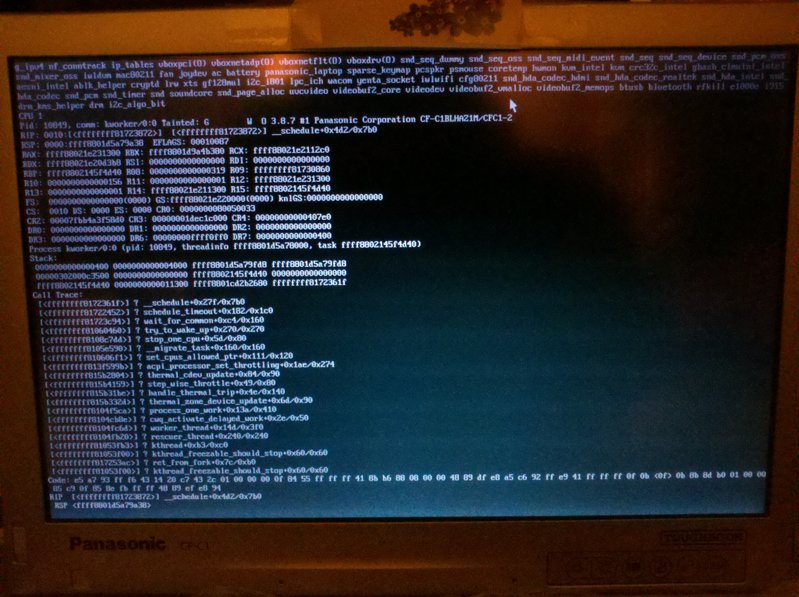
Additions, June 13, 2016, between 6:38 PM and 7:34 PM EDT. The second major crash happened at 6:14 PM EDT today. I decided to risk reading Clevnet ebooks in Lighthouse 64 again. Like before, it worked fine for a while.
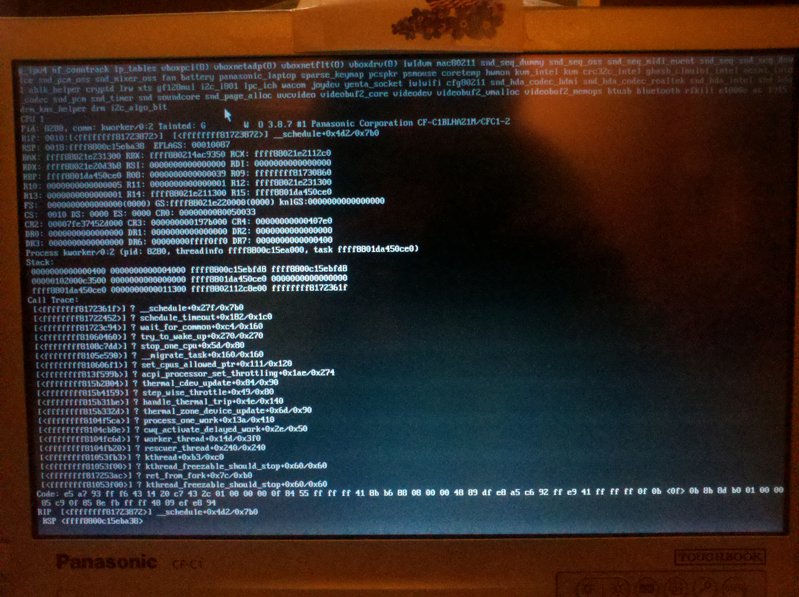
Additions, June 14, 2016, between 7:48 PM and 8:24 PM EDT. The third major crash happened at 7:31 PM.
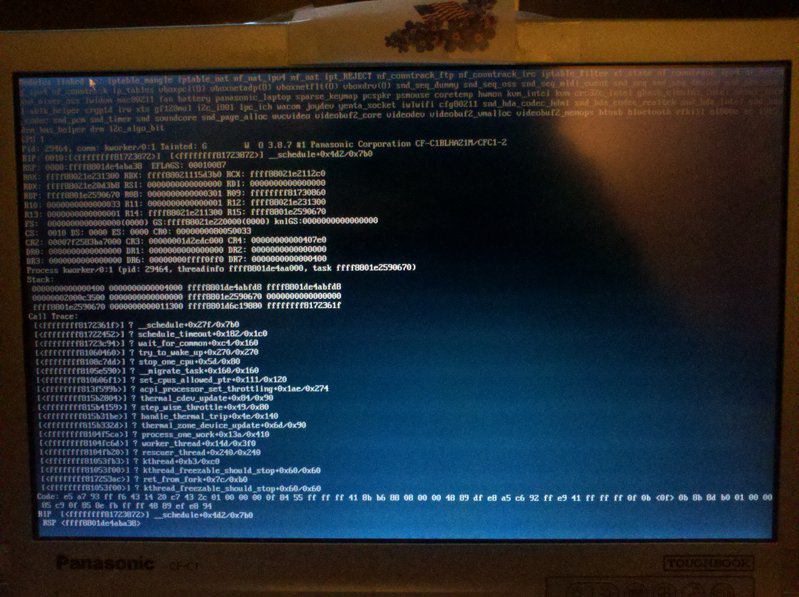
Another thing I wonder is if maybe it's some kind of problem with overheating. Fortunately, even in GNU/Linux, the fan works, and when my computer is working hard at something, the fan already automatically works harder also. But if that's not enough, maybe I need to do something like, continually keep the bottom of my computer elevated so heat doesn't build up? Or find software to control the fan?
Additions, June 14, 2016, between 9:52 PM and 10:59 PM EDT. I tried really hard to deliberately crash my computer. At first, I didn't use the above sleep script nor attempt to put my computer to sleep at all.
(0) The user record is locked for text update
Addition, 10:25 PM/10:45 PM EDT. Yay, the Clevnet error is already fixed! I was able to log into Clevnet. Didn't have to do anything special, I just kept trying to log in.

